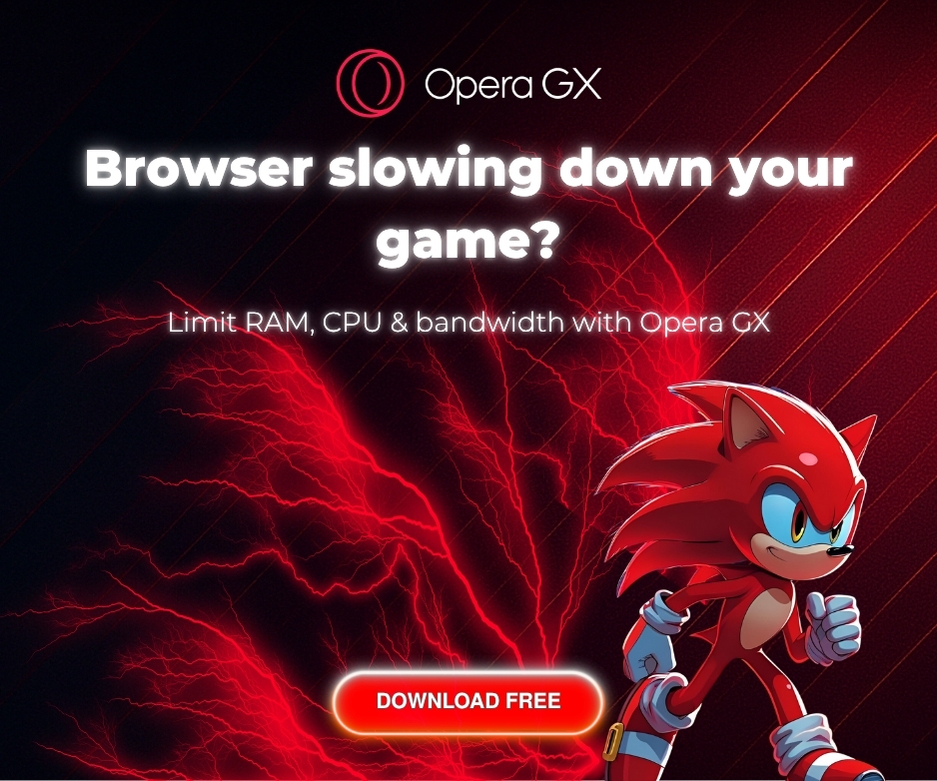If you’re tired of wasting your mornings figuring out what to do next or battling with a cluttered calendar, Motion is your next-level solution. This AI-powered planner takes your goals, deadlines, and preferences and instantly turns them into a dynamic, optimized schedule. No more to-do lists. No more guesswork. Just execution.
For freelancers, creators, solopreneurs, or students who need to make the most of their mornings, Motion isn’t just a tool—it’s a personal assistant, time architect, and productivity coach all in one.
Let’s break down why Motion is the most powerful way to start your day right—and how you can make it work for you.
What Is Motion?

Motion is an AI-powered productivity platform that automatically schedules your tasks, meetings, and focus time. It scans your calendar, assesses task deadlines, and intelligently builds your daily timeline. As your day evolves, Motion adjusts everything for you, ensuring nothing falls through the cracks.
Key Features:
- AI Auto-Scheduling: Enter tasks, and Motion finds optimal time slots.
- Calendar + To-Do Fusion: Tasks and events in one synced interface.
- Dynamic Reprioritization: Automatically reshuffles your plan when new meetings or interruptions arise.
- Deep Work Mode: Protects your most productive hours.
Morning Use Cases:
- Block your most important work first.
- Avoid overloading your early hours.
- Combine morning routines with goal tracking.
- Get notifications when it’s time to shift tasks.
How to Use Motion for a Smart Morning

Step 1: Define Your Morning Intentions:
Write your top 3 goals for the day. Motion lets you categorize tasks by priority and deadline. Assign your key objectives the « high priority » tag so they’re placed first.
Step 2: Set Preferred Work Hours:
Under settings, tell Motion when you want to focus. For example, 8AM–11AM. The AI will favor this slot for deep work, creative writing, or strategic thinking.
Step 3: Add Morning Ritual Tasks:
Tasks like « 10-minute meditation » or « Review my vision board » can be set as recurring morning blocks. This allows Motion to optimize your schedule without sacrificing mindfulness.
Step 4: Let Motion Build Your Day:
Once all tasks are in, hit “Auto-schedule.” Motion will instantly craft your timeline. If anything changes during the day, Motion adapts and reassigns your tasks in real time.
Step 5: Use Calendar View + Task Panel:
On one screen, you’ll see:
- Morning focus block (auto-filled)
- Priority checklist
- Remaining day plan
This layout reduces overwhelm and keeps you in flow from your first coffee to your first big win.
Motion Pricing Breakdown:
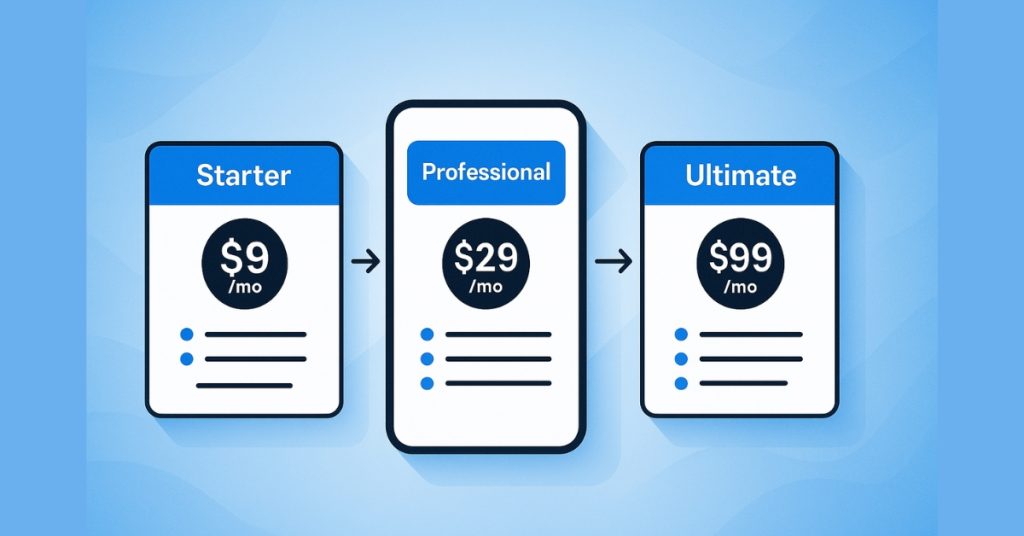
Motion offers excellent value given the automation and time savings it delivers. Here’s what you get:
All plans come with:
- Full task automation
- Unlimited calendar sync
- Priority control
- Task hierarchy
You also get a 7-day free trial to experience the full platform before you commit.
Why It Works: Psychological Triggers
Motion isn’t just smart—it’s designed to reinforce positive habits and decision-making:
- Reduces decision fatigue → You no longer ask “what’s next?”
- Activates goal clarity → Top priorities are front-loaded
- Boosts commitment → Visually blocking time increases task completion rate
- Reinforces momentum → Seeing a completed schedule boosts confidence
This is why top performers use tools like Motion—not to plan, but to win.
Final Thoughts: Start Your Day Like a Pro
Don’t leave your mornings to chance. Motion helps you convert your best energy hours into real progress. It’s not just about productivity—it’s about freedom from chaos, clarity on your priorities, and the confidence to lead your day with purpose.
Try Motion today and build the morning you deserve.
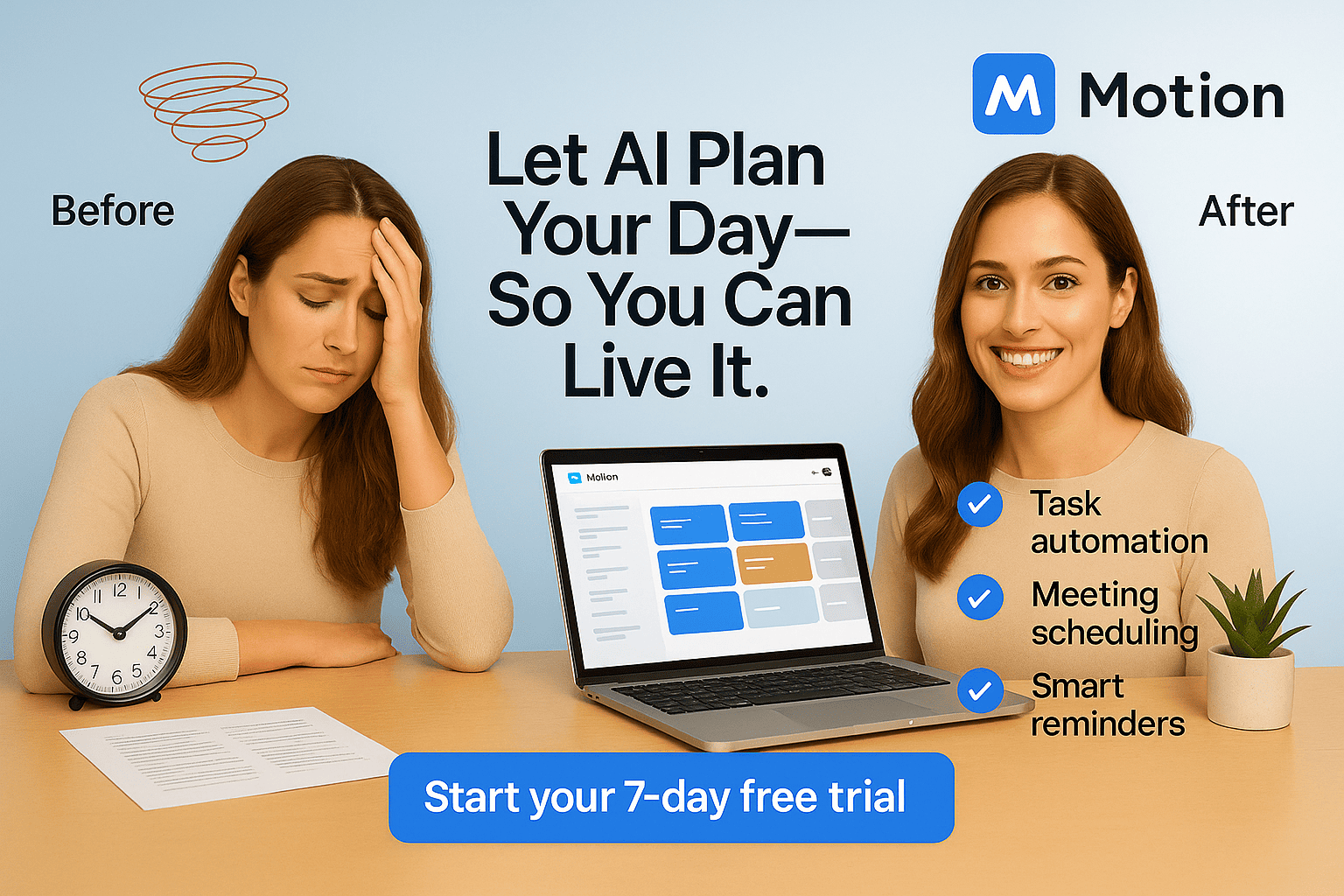
Ready to take control? → Start your 7-day free trial