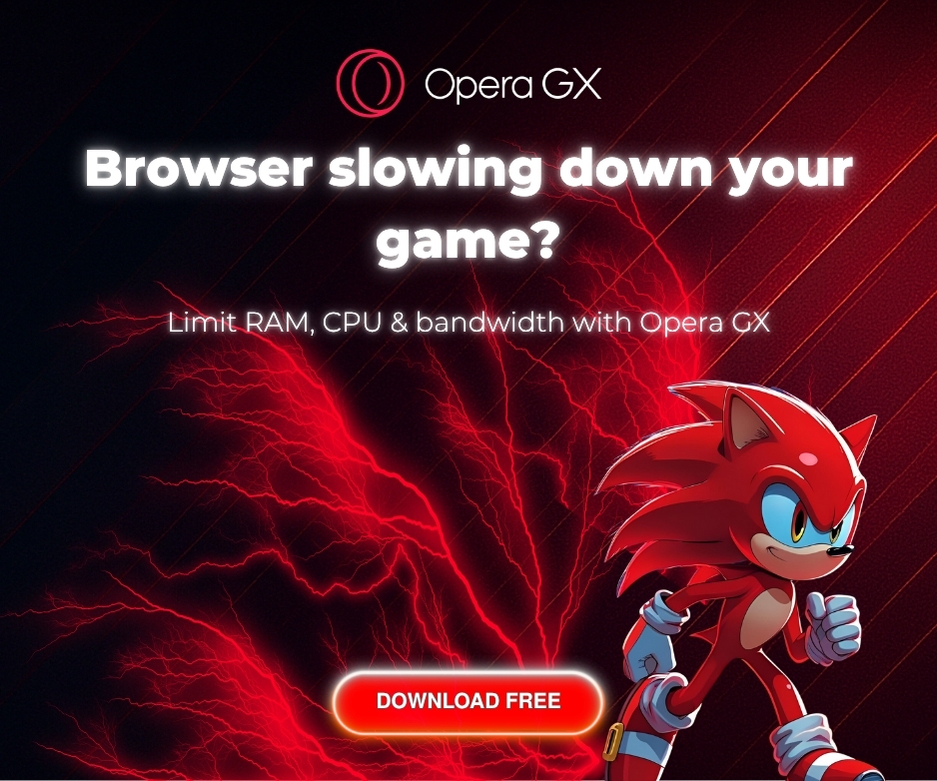Editing your content can feel like staring into a funhouse mirror — every sentence reflects uncertainty, second-guessing, and “is this even good?” energy. For freelancers, the emotional toll of self-editing is real. You want your voice to shine, but your polish to sparkle. That’s where GrammarlyGO steps in as your intuitive, tireless editing assistant — without stripping away your style.
Why Editing Is the Silent Productivity Killer
You’ve finally finished a draft, only to realize you need to spend two more hours reviewing it. Typos, awkward phrasing, weak transitions — the small stuff chips away at your momentum. Editing doesn’t just consume time; it drains creative energy. You second-guess what you meant, you rewrite sentences endlessly, and in the end, it still feels “meh.”
« I used to dread editing. GrammarlyGO changed the game — now I finish faster and sound more confident. » — Freelance writer testimonial
Meet GrammarlyGO: The Editing Assistant You Wish You Had Sooner
GrammarlyGO isn’t your grandma’s grammar checker. It uses AI to understand your tone, context, and intent. That means no more robotic suggestions. You can rewrite awkward sentences, get clarity-enhancing suggestions, or even rephrase an entire paragraph for more impact — all with a click.
Key Features for Freelancers
- Smart rewrites: Suggests alternate phrasing based on clarity or tone
- AI tone detection: Automatically adjusts formality, confidence, or friendliness
- Custom prompts: Ask it to “make this more persuasive” or “shorten without losing meaning.”
- Google Docs & Gmail integration: Edit directly inside your workflow
Real-World Workflow: From Draft to Publish
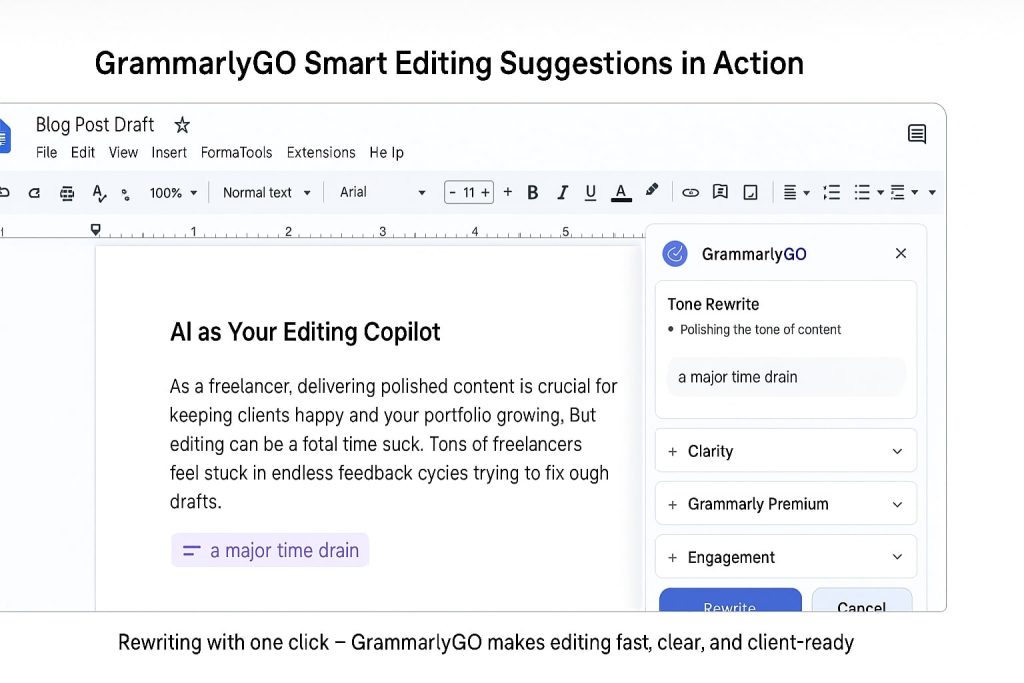
Let’s say you’ve written a blog post. Instead of rereading it 10 times, run it through GrammarlyGO. Start with:
- “Polish this intro with a stronger emotional impact.”
- “Shorten this list while keeping all the facts.”
- “Make the conclusion more persuasive with a CTA.”
In 15 minutes, you’ve gone from rough to ready — no burnout, no second-guessing. You maintain full control over your content, but with a silent partner guiding each edit.
Seamless AI Integration into Your Workflow
GrammarlyGO works where you already write — Notion, Docs, Gmail, even LinkedIn. You don’t need to change platforms. That means less friction, more output. And if you’re already building an AI-powered system, this is the missing piece in your content pipeline.
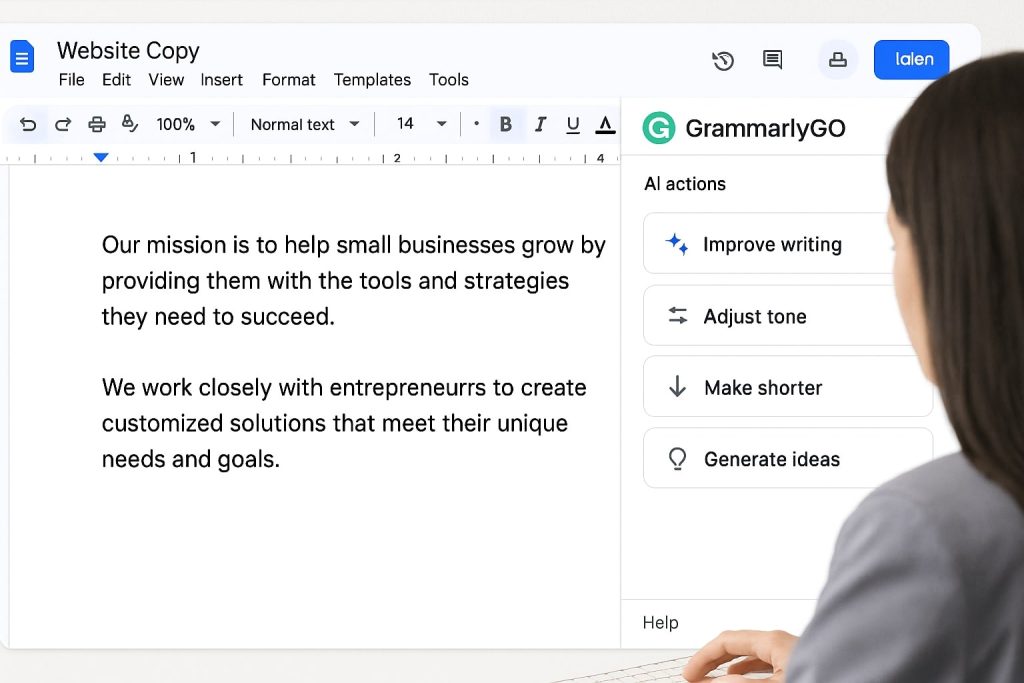
Explore how this fits into the bigger picture inside our supporting article: Why Freelancers Need an AI Workflow — where we walk you through the full system for ideation, drafting, editing, and publishing using the smartest tools available.
The Freelancer’s Edge: Clarity Without Compromise
One of the biggest fears freelancers have when using editing tools? Losing their unique tone. GrammarlyGO fixes that. You can tell it to maintain your voice, whether that’s witty, casual, or professional. It learns from your style and adapts accordingly, ensuring you sound like the best version of yourself, not like a generic blog-bot.
That’s the difference between proofreading and copy editing. You’re not just checking grammar — you’re leveling up communication. And in the freelance world, how you say something is often more important than what you say.
Who Should Use This?
If you’re:
- A content writer trying to hit publish faster without sacrificing quality
- A coach or consultant writing newsletters or social content
- A service provider refining client proposals, bios, or landing pages
…then GrammarlyGO is a must-have in your AI stack. It doesn’t just “correct” your work — it empowers it.
Why It’s Better Than Basic Grammar Checkers
Old-school grammar tools highlight errors. GrammarlyGO goes deeper — it elevates clarity, engagement, and tone. It understands nuance. For example, it can differentiate between a persuasive email and a casual blog post, then rewrite accordingly.
« GrammarlyGO makes me feel like I have a senior editor on call 24/7 — minus the ego and invoice. », Indie marketer testimonial
That level of contextual awareness is what separates average freelancers from the pros. In a competitive market, delivering better content — faster and with fewer revisions — is a real business edge.
Your Next Step: Try GrammarlyGO in Your Workflow
It takes less than five minutes to integrate GrammarlyGO into your toolset. No downloads. Just sign in and start editing where you already work. Whether you’re inside Notion, drafting on Docs, or emailing clients in Gmail, it travels with you.
Want to explore even more AI tools to optimize your freelance workflow? Dive back into our supporting article: Why Freelancers Need an AI Workflow to build your full productivity engine.
🚀 Give GrammarlyGO a Spin — For Free
Ready to level up your writing without overthinking every word? GrammarlyGO offers a free tier to get started. Try it in your next blog post, pitch, or email — and experience the clarity boost for yourself.
Watch It in Action
Prefer to see it live? Here’s a quick walkthrough by a real user showing how GrammarlyGO reshapes content in seconds: