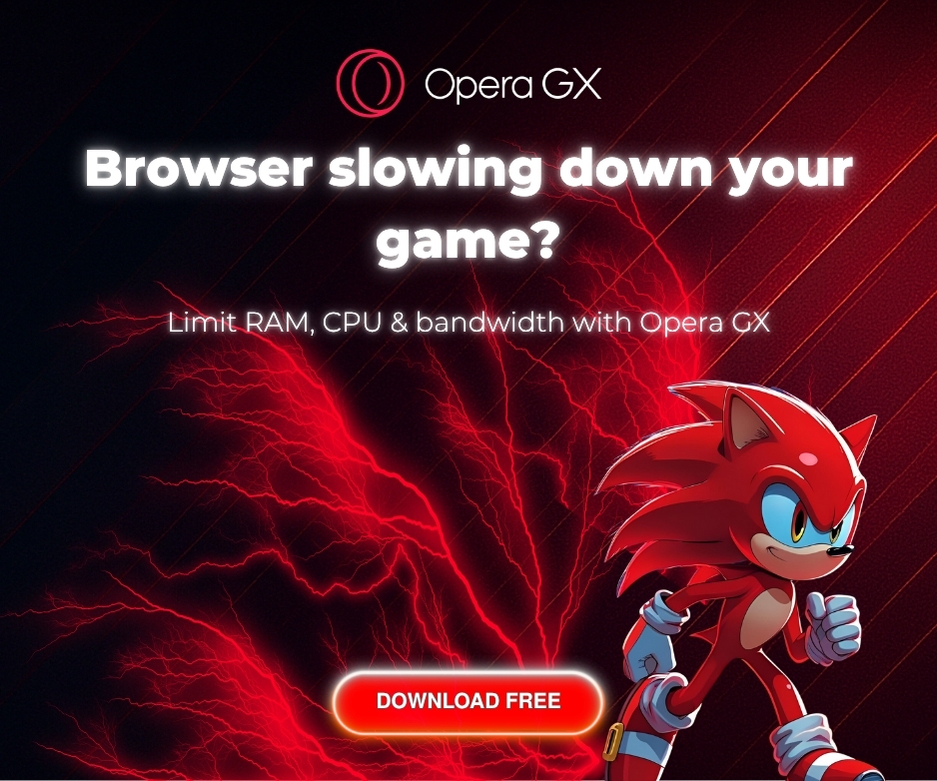What if your chaotic calendar is the real reason you’re stuck under $10K months? Most freelancers waste hours in “productive” motion but rarely make real progress. In this post, I’ll reveal how AI time blocking tools helped me master my schedule, reclaim my energy, and hit consistent $10K+ months — without burnout. Let’s uncover the secret weapon behind real time mastery.
Why I Was Losing Hours — And Didn’t Even Know It
My daily calendar looked full — but I got nothing done
Have you ever ended your workday exhausted, only to realize you didn’t actually finish anything important? That was me. I had a calendar filled with calls, emails, admin tasks, and time-blocked “focus” zones — and still, my big projects never moved. It looked productive, but felt hollow.
The problem? My time was filled, not focused. I was scheduling surface-level tasks while pushing deep work to “later.” That “later” never came.
I thought a full calendar meant progress. In reality, it was a trap — and I was the one setting it.
I was confusing motion with momentum. And AI? At the time, I didn’t trust it to manage something as personal as my time. I was wrong.
The mental fatigue of juggling clients, tasks, and tools
Every tool I used promised clarity. Instead, I found myself juggling Notion for task tracking, Google Calendar for events, ClickUp for client projects, and my inbox for… everything else. I was constantly switching tabs, rewriting lists, and second-guessing what I should do next.
It felt like I was working just to manage my work. Not only was it exhausting, but it chipped away at my focus.
Context-switching was killing my productivity without me noticing. I couldn’t remember what I was doing 20 minutes ago, let alone what I needed to prioritize next. The deeper I fell into this loop, the more reactive I became.
Why typical “time management” hacks failed me
I tried everything: Pomodoro timers, color-coded calendars, “eat the frog,” task batching — the works. Sure, they helped for a day or two. But they all relied on one thing I didn’t have: discipline under pressure.
Time management hacks are like diets — they sound good until life gets messy. A client cancels. A new project drops. You wake up with a headache. Suddenly, your routine falls apart and you’re back in survival mode.
I needed something smarter. Something adaptive. Something that wouldn’t rely on me being perfect every day. That’s when I asked a question I never thought I’d ask:
The Turning Point: When I Finally Asked “What If AI Could Help?”
I didn’t want more tools. I wanted fewer decisions
Honestly? I didn’t want another app. I wanted peace. I wanted to open my calendar and just know what to do. No digging, no guessing, no “let me check everything first.”
I wanted fewer choices — not because I was lazy, but because I was mentally maxed out. I had decision fatigue from 9:00 a.m. to 6:00 p.m. I needed a system that could act like a personal assistant: rearrange my day, protect my energy, and show me what actually mattered.
The moment I realized “busy” ≠ productive
One Monday afternoon, I had a full day planned. Calls, deliverables, prep work. But by 3 p.m., I felt burned out. I checked my progress — and realized I had done everything except the task that would move my income forward.
That was the moment it clicked: being busy is not the same as being productive. Busyness is noise. Productivity is directional. It’s movement toward a goal.
If you don’t control your calendar, it will control you — and it rarely leads you where you want to go.
My first experiment with AI-based time blocking
I decided to test a tool I had heard about in a podcast: Motion. I connected it to my calendar, synced my tasks, and let it do its thing.
In minutes, it reorganized my day. It protected deep work time, shifted lower priority tasks, and built in buffers between meetings. It felt… strange. Like my calendar suddenly understood me.
So I leaned in. I gave it a week. Then two. Then I tried more tools. What I discovered changed everything.
What Is Time Mastery (And Why It Pays More Than Hustle)
The difference between time blocking and time ownership
Time blocking is a popular strategy: assign specific tasks to specific time slots. It’s helpful — until something changes. Then the whole thing falls apart.
What I needed wasn’t rigid blocks. I needed time ownership: a living, breathing schedule that flexed with my day but still protected what mattered.
AI made that possible. It gave me structure without the burden of managing that structure manually.
- Time blocking = fixed plans that crumble under chaos
- Time ownership = smart systems that adapt in real-time
Why freelancers who earn more do less (but better)
This was a hard truth: the highest-earning freelancers I know aren’t grinding all day. They’re choosing the right things — and letting systems do the rest.
Time mastery isn’t about working longer. It’s about buying back your time so you can focus on high-leverage work. AI helped me do just that.
Every hour I save on low-value tasks is an hour I can invest in growth — or rest.
What mastery actually feels like: peace, energy, clarity
It’s not just about money. It’s about how you feel. Since building my AI time system, I wake up with clarity. I move through my day with energy. I end work without guilt.
That’s time mastery. It’s not control through force. It’s control through trust — in your systems, your tools, and your plan.
The 5 AI Time Tools That Transformed My Schedule
1: Motion – My automatic calendar rebalancer
Motion is like a smart calendar assistant. It takes your tasks, meetings, and availability — and reshapes your day in real-time. If something changes, it adjusts instantly.
It became the backbone of my day. Instead of managing my calendar, I just followed it.
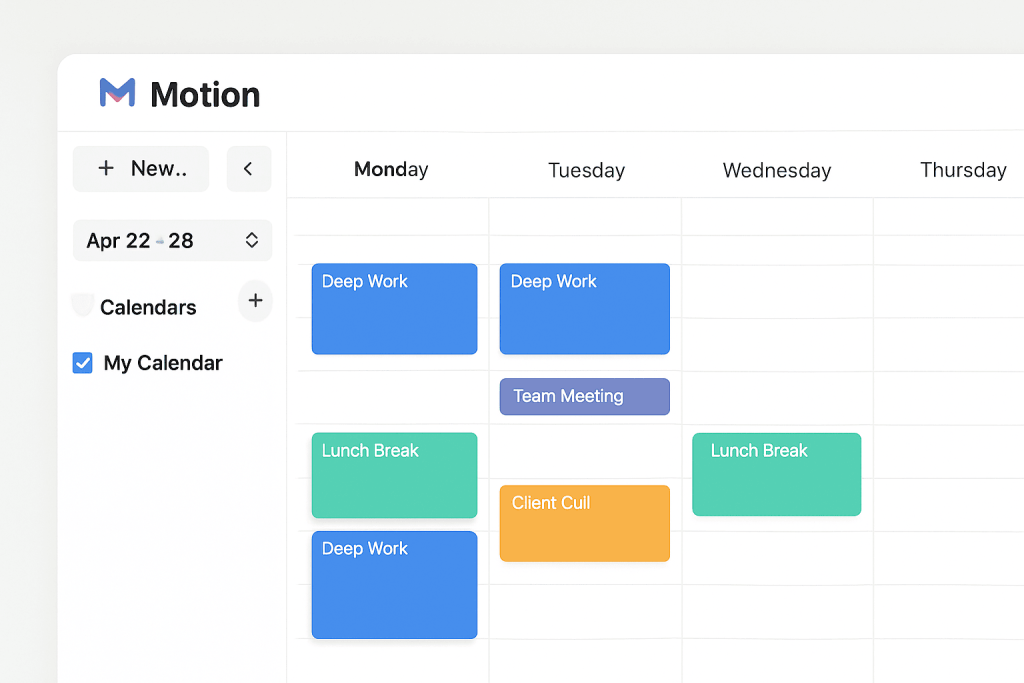
Motion in action: Real-time updates, smart rescheduling, and protected deep work blocks.
Description: A screenshot of Motion’s dashboard showing dynamic calendar adjustments for deep work.
2: Reclaim – Smarter boundaries and protected focus
Reclaim helped me build boundaries. It blocks out lunch, recovery time, focus zones — automatically. It syncs with your habits and calendar and makes sure your day isn’t a nonstop sprint.
This tool saved my mental energy as much as my schedule.
3: Sunsama – Weekly planning that feels mindful
Sunsama is for weekly planning. It encourages reflection, prioritization, and balance. Each morning, I open it, review what matters, and drag tasks into the day.
It’s the only planning tool that feels like therapy.
4: TimeHero – Delegation meets auto-scheduling
TimeHero is smart for recurring projects. If you’ve got predictable workflows — client updates, invoices, check-ins — it builds them into your calendar without overloading your day.
Think of it as your operations manager… in the background.
5: Notion AI – Personalized morning review and time goals
I use Notion AI not just for notes, but for guiding my mornings. It summarizes tasks, suggests priorities, and even helps break down big goals into small wins.
It doesn’t just track tasks. It coaches me through them.
To turn your content planning into a structured, AI-driven system, check out our guide on
breaking down your content workflow into AI-powered steps. It’s the perfect companion for freelancers who juggle strategy, creation, and deadlines.
The System I Use Now (Monday to Friday, Real Example)
My daily flow: AI-assisted planning + protected blocks
Let me walk you through a real week. Every Monday morning, I open Sunsama and review what matters most. Instead of cramming my day with every pending task, I ask: “What 2–3 things will actually move my week forward?”
Then Motion takes over. It distributes those tasks across the week, balancing focus, meetings, and energy. I don’t manually build a schedule anymore — the system does it better.
- 9:00–11:00 → Deep work block (protected by Reclaim)
- 11:00–12:00 → Client call
- 12:00–13:00 → Lunch + walk (automatically scheduled)
- 13:00–15:00 → Content creation + high-focus tasks
- 15:00–16:00 → Email and admin catch-up
By Thursday, the system has anticipated changes: a rescheduled call, a deadline pushed back, my early finish on Wednesday. It dynamically updates my priorities and my time blocks. I don’t need to reschedule — it’s already done.
How I integrate “deep work zones” and buffer blocks
Focus isn’t just about having time — it’s about having space. I started protecting my deep work using AI by setting rules: no meetings before 11 a.m., 30-minute buffers between high-energy tasks, breaks at 90-minute intervals.
Reclaim and Motion both respect these “focus zones.” I stopped feeling like I was racing the clock. Instead, I built breathing room into my calendar — without forgetting my goals.
Focus time isn’t found — it’s protected. AI helps you defend it like a shield.
The weekly reflection system that keeps me on track
Every Friday at 4 p.m., Sunsama asks me two simple things:
- What did you finish?
- What did you learn about your time?
It’s subtle, but powerful. This moment of pause keeps me from repeating the same mistakes. I adjust for next week — fewer meetings, more prep time, better alignment.
Without reflection, AI tools can become autopilot. With it, they become intelligent partners.
Common Mistakes That Kill Your Productivity (Even With AI)
Overloading your AI stack with too many automations
I get it. When you find new tools, you want to try them all. But the truth is, more tools often = more noise. I made this mistake early on.
I had 5 AI apps connected, all trying to control my calendar. The result? Conflicts, notifications, and confusion. Productivity dropped.
Here’s the rule I live by now:
- 1 primary calendar manager (Motion or Reclaim)
- 1 weekly planning tool (Sunsama)
- 1 thinking/workflow tool (Notion AI)
That’s it. Less is better. Choose depth over stacking.
Forgetting to build in recovery, white space, and boundaries
Even with AI, burnout is real. I used to let tools fill my day from 8 a.m. to 6 p.m. — back-to-back. But your brain doesn’t work like that.
Now, I schedule breaks before I schedule work. Morning walks. Midday silence. 15-minute white space buffers. These aren’t luxuries. They are fuel.
AI helps you do more — but if you’re not careful, it will help you burn out faster too.
Delegating to AI without actually reviewing the plan
Here’s a truth most don’t tell you: AI doesn’t replace your judgment. It replaces your manual effort. I used to hit “auto-plan” and never check what it built.
Big mistake. Sometimes, it stacked deep tasks back-to-back. Other times, it missed context only I understood.
Now, I review every day with a 3-minute scan:
- Does the order match my energy?
- Is anything missing context?
- Does this feel human, not robotic?
That’s all it takes to keep the system working with me — not over me.
My Results: Revenue, Peace of Mind, and Time Back
The numbers: From unpredictable income to consistent $10K+
Before I built this AI time system, my income was a rollercoaster. Some months I hit $4,000. Others I barely cleared $2,000. It wasn’t about client leads — it was about execution.
When I started protecting my time, focusing on high-impact work, and saying “no” to task overload, things changed. Within three months, I closed better retainers. I had time to pitch, deliver, and follow up.
| Month | Revenue (Before) | Revenue (After) |
|---|---|---|
| January | $3,200 | $8,500 |
| February | $4,100 | $9,700 |
| March | $3,800 | $10,400 |
The difference wasn’t hustle. It was time mastery.
What surprised me the most: more energy, less guilt
Yes, I earned more. But what surprised me was how much better I felt. I no longer felt guilty stepping away from my desk at 3 p.m. I stopped chasing the day — and started leading it.
My stress dropped. My focus returned. And my evenings were mine again.
How I now spend my afternoons (and why it matters)
Most days, I finish real work by 2 or 3 p.m. After that? I unplug. I read. I exercise. Sometimes I nap. Other times, I explore new ideas.
The point is: I work when I’m sharp — not when the clock says I should.
That freedom? It’s priceless. And it all started with one decision:
Take back control of your time — or keep letting the world take it for you.
Curious how AI can help you write faster and smarter?
This article shows how I connected AI writing tools with deep research workflows to save time and create more engaging content without sacrificing depth.
Want Time Mastery? Start Here (No Overwhelm, Just Action)
Begin with 1 tool. Use it for 7 days, then reflect
You don’t need five tools. You don’t need to change everything. Just start.
Pick one AI time tool from this article — I recommend Motion or Reclaim. Use it every day for a week. Let it schedule you. Protect one deep work block. Reflect after seven days.
You’ll learn more from that experience than from 10 blog posts.
Use this free planner to map your AI time blocks
To help you start, I’ve designed a simple, printable PDF planner. It pairs perfectly with your AI setup. Use it to sketch your time themes, reflect on weekly wins, and recalibrate distractions.

Downloadable Resource: This free planner helps you align your AI tools with your real-life energy patterns.
Join the newsletter for my system templates & score tool
Want my actual Notion templates? The same planning checklist I use? Or access to the tool score system I built? It’s all inside my newsletter.
Don’t forget: after blocking your time, you need feedback loops. Learn how to
review and improve your content with AI to stay ahead of burnout and bottlenecks.
Every week, I share:
- Real routines from real freelancers
- AI tool tips that don’t waste your time
- Mini-systems for better time, energy, and output
You’ll get my best ideas — before they hit the blog.
Mastering your schedule with AI time blocking tools isn’t just a productivity hack — it’s a mindset shift. When you control your time, everything else follows. You’ve seen the tools, the system, and the results. Now, it’s your move. Subscribe for real-time templates and try one tool this week. Your next $10K month could start with one deep work block.
Go Deeper: Master Each Step of AI Content Creation
- Break Down Your Content Workflow into AI Steps— Learn how to structure your content pipeline using smart, repeatable AI steps that save you hours each week.
- Connect AI Writing with Research Tools— Discover how to plug real-time data and insights directly into your writing process using the right tools.
- Review and Improve Output with AI Tools— Optimize, polish, and elevate your AI-generated drafts with precision feedback systems and smart assistants.