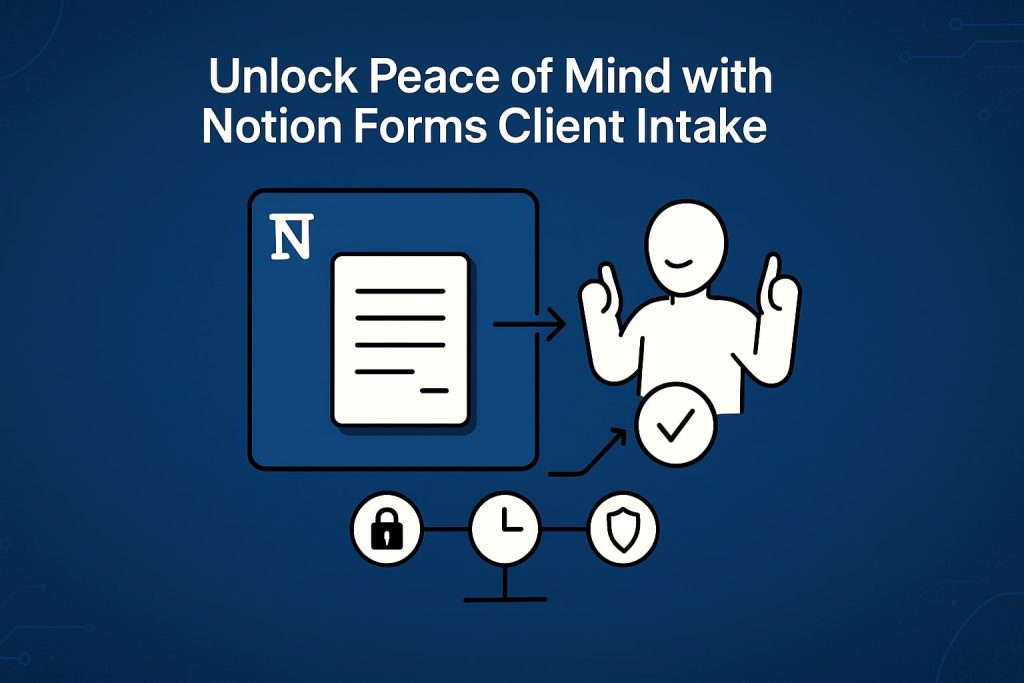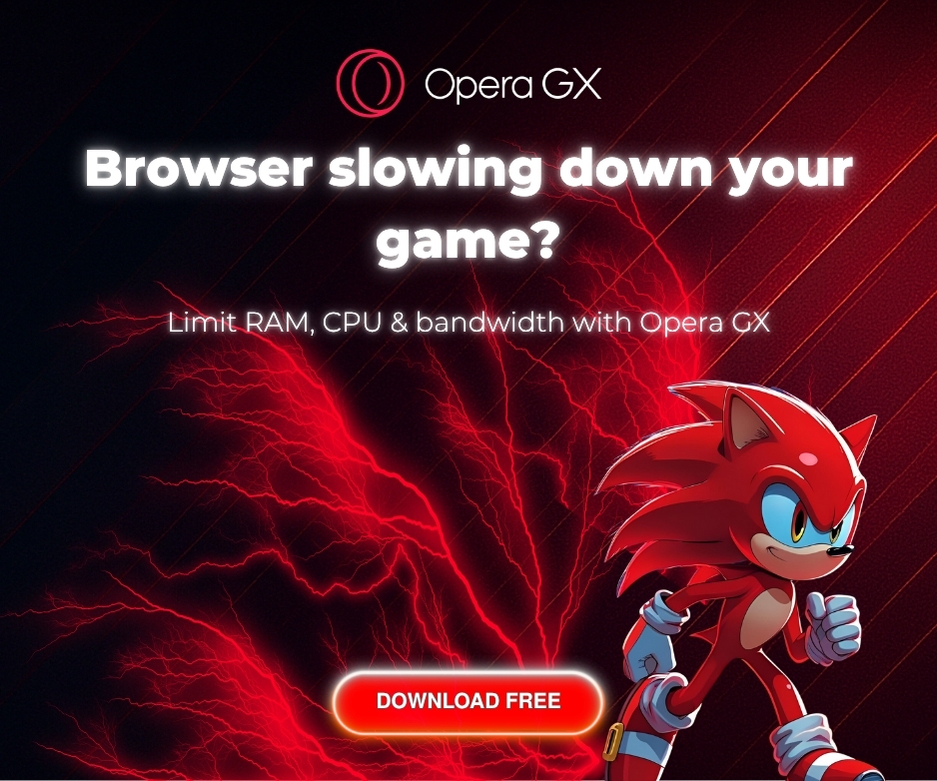Still wasting hours chasing client details through scattered emails and chaotic forms? There’s a simpler, smoother way to take control. With the right setup, Notion forms client intake can transform the way you onboard clients—bringing clarity, speed, and peace of mind. In this post, you’ll discover how freelancers are ditching the mess and building intake systems that run themselves. Ready to simplify your process?
you’ll discover how freelancers are ditching the mess and building intake systems that run themselves. Learn more in From Messy To Mastered: Automate Freelance Workflow Now. Ready to simplify your process?
Why Client Intake Is the Silent Productivity Killer
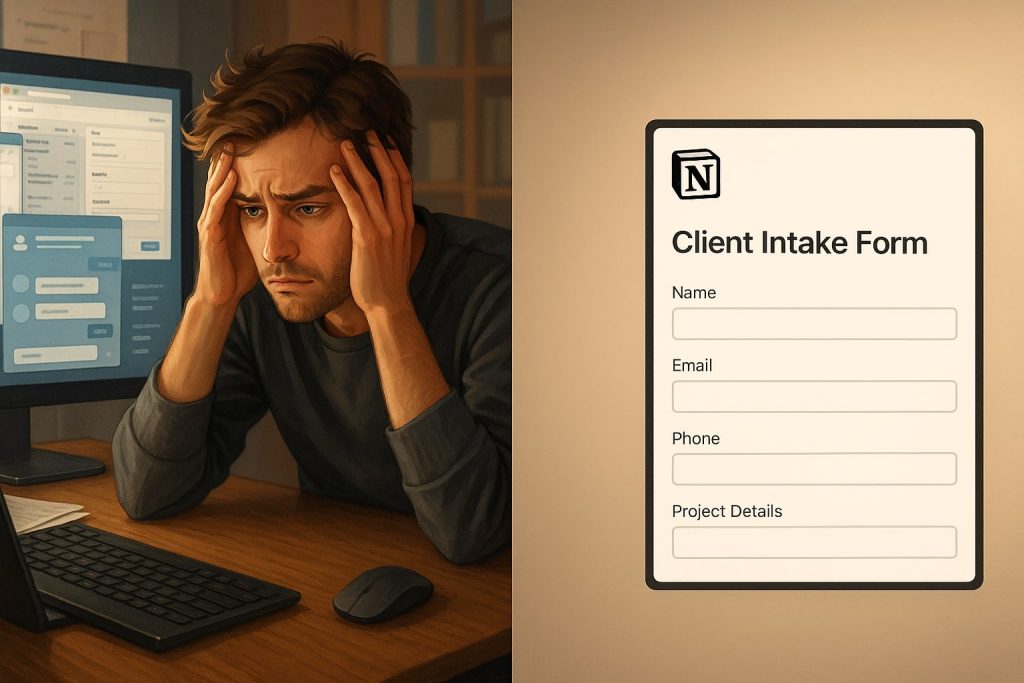
The Hidden Cost of Disorganized Onboarding
Imagine landing a new client—but instead of moving forward, you’re chasing files, asking repeat questions, and juggling email threads. This chaos steals more than time; it drains your focus and makes you look unprepared.
“A disorganized intake system creates silent friction between you and your client.”
How Manual Intake Breaks Your Flow and Focus
You can’t stay in creative flow when you’re switching between tools just to collect basic info. Every break to search for a missing form or resend a link chips away at your energy 🧠.
Early Friction = Fewer Conversions (and More Stress)
When onboarding feels clunky, clients hesitate. If the first step with you is unclear, they may question your entire workflow. And sometimes? They just disappear.
Where Most Freelancers Get Client Intake Wrong
Scattered Tools, Scattered Minds
Using five tools for one task rarely ends well. Google Forms, emails, DMs, and folders might seem efficient—until something slips through. That’s how projects start off-track.
The Problem with Generic Forms and Emails
Generic tools feel cold. They don’t reflect your tone or process. Clients notice when your intake feels copy-pasted. And worse—so do you.
When Clients Get Confused, Trust Drops Fast
If the process isn’t clear, clients won’t ask—they’ll just get frustrated. Missing context or unclear instructions erode confidence in your work before it even starts 😬.
The Case for Notion Forms: One Tool, Zero Chaos
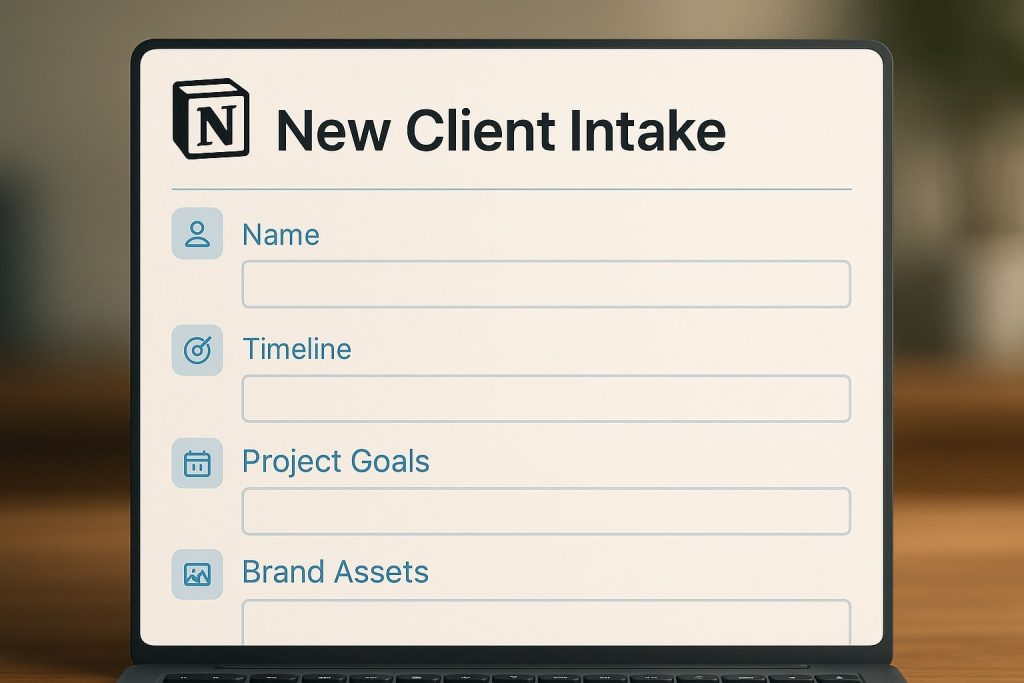
Why Notion Fits Naturally into a Freelancer’s Workflow
Notion works like a second brain. When you use it for forms, intake data lands exactly where you want it—no switching tabs, no syncing spreadsheets.
Form Creation That Feels Human, Not Robotic
You can customize questions, add images, and even use your tone of voice. It’s intake with personality. Clients feel more like collaborators than form-fillers ✨.
Integrating Notion with Zapier: Automate the Next Step Instantly
Use Zapier to route form data to your task manager, calendar, or CRM. This removes bottlenecks and gives clients a faster, smoother experience.
“With one Zap, you can go from form filled to onboarding triggered in seconds.”
Real-World Examples: How Freelancers Use Notion Forms
Example 1: A Branding Consultant Onboards Clients in 3 Clicks
This designer created a branded Notion form asking about tone, goals, and deadlines. It syncs to her dashboard, sorts projects, and eliminates back-and-forth.
Example 2: A Copywriter Captures Project Scope Without Email Ping-Pong
She sends one link. Clients fill it out once. Details flow straight into her writing hub via Zapier. She hasn’t missed a deadline since 📝.
What These Setups Have in Common (and Why They Work)
- One single tool replaces five others
- Clients complete intake faster
- Freelancers focus on doing the actual work
“A great intake system isn’t fancy—it’s invisible. That’s what makes it powerful.”
Build a Seamless Client Intake with Notion: Expert Tips
Map Out Your Ideal Intake Flow Before Building It
Start by asking: What do I need to know to start confidently? Reverse-engineer your form from your process. This avoids clutter and confusion.
Use Friendly Language, Smart Defaults, and Conditional Logic
Don’t just ask “Upload your logo.” Say “Have a brand file you’d like to share?” A human tone makes the experience smoother. Smart defaults speed up responses 👍.
Trigger Follow-Ups Automatically with Zapier Integration
Zapier can instantly send welcome messages, set tasks, or add client info to your CRM. You stay in control—without doing it manually every time.
- Create a Zap to send yourself a Slack alert
- Connect to Gmail to auto-confirm receipt
- Auto-tag submissions by project type
“When intake feels effortless, clients feel taken care of. That’s what sets you apart.”
Dubsado isn’t just a tool—it’s your freelance workflow, reimagined. From automating contracts and invoices to freeing your calendar from back-and-forth emails, every feature is designed to save time and reduce stress. If you’re ready to take control of your business and reclaim your focus, it might be time to build your system around Dubsado automation for freelancers. Efficiency is no longer optional—it’s your next competitive edge.
If you’re ready to take control of your workflow and make a stronger first impression, this guide breaks it down step-by-step.
Ready to streamline your client intake with clarity?
Build your seamless system in Notion once and use it forever. Less friction, more flow.