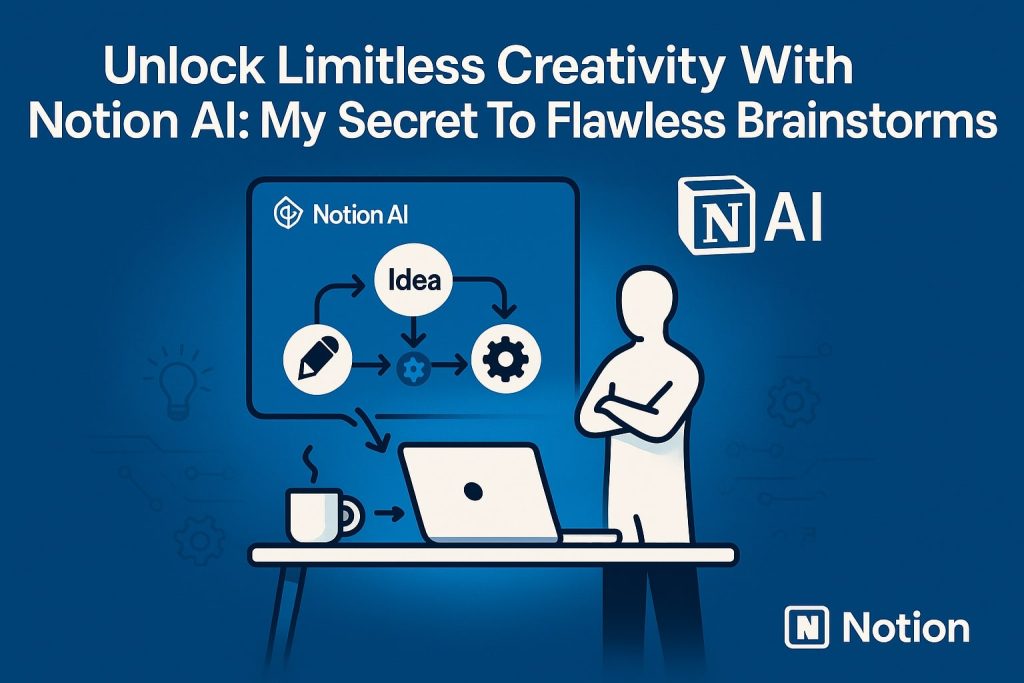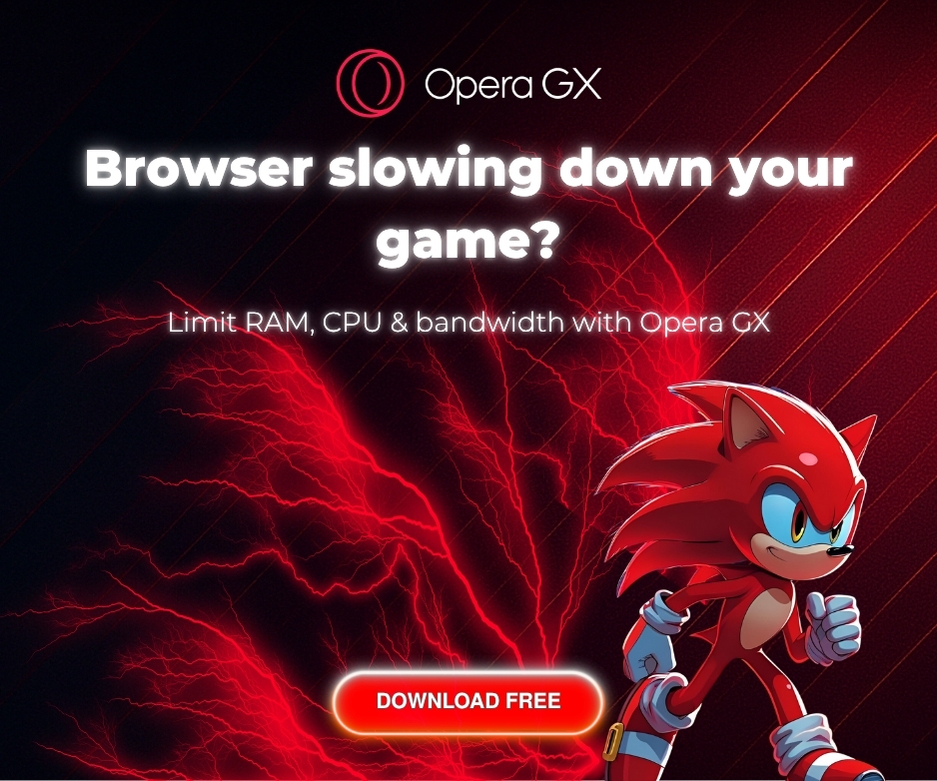If you’ve ever stared at a blinking cursor for hours, paralyzed by too many ideas or none at all, you’re not alone. Creative overwhelm and analysis paralysis are real, and they can quickly kill momentum. That’s where Notion AI becomes more than a note-taker. It becomes your co-pilot for structured ideation.
Why Notion AI is a Game-Changer for Freelancers
Unlike most AI tools that spit out bland paragraphs, Notion AI lives within the flow of your work. It helps you not only write, but also plan, structure, and refine ideas before they appear on the screen. You’re not generating content, you’re architecting it. Notion AI embeds itself into your workflows, acting as a second brain that eliminates bottlenecks before they begin.
« Notion AI doesn’t just write for me, it thinks with me. It’s like a second brain when I’m mapping out a new product, article, or client pitch. » – John Wilsmith
Step 1: Start with a Brain Dump
Open a new Notion page and activate AI. Begin with a raw brain dump of what’s in your head — ideas, phrases, pain points, goals. Don’t judge or filter. This becomes your mental sandbox. Everything, no matter how fragmented, goes in. This technique helps capture fleeting thoughts before they vanish. Think of it like jotting everything down on sticky notes, but smarter, searchable, and limitless.
Step 2: Ask AI to Group and Prioritize
Here’s where the magic begins. Ask Notion AI: "Organize these into themes and rank by impact." Within seconds, you’ll get a clean outline, sorted by logic, relevance, or even urgency. This step alone saves hours of mental sorting and prioritization. Imagine having a creative project manager who instantly organizes chaos into a clear game plan.
- Emotional resonance: Which ideas speak most deeply to your audience?
- Monetization potential: Which could link to an offer or affiliate?
- Content structure: What can be reused across blog, email, and social?
Step 3: Refine with Prompts
This is where you turn raw material into gold. Use iterative prompts like:
"Expand this bullet into a paragraph with an analogy.""Make this argument more emotional, like a personal story.""What’s a stronger CTA I could use here?"
Over time, this process teaches you how to think structurally, using AI not to replace thought, but to amplify it. It’s like going from a blank canvas to a layered, dynamic wireframe in minutes. The more you use these prompts, the sharper your creative thinking becomes.
Use Case Snapshot
Last week, I used Notion AI to plan out a 10-email welcome sequence for a new offer. What would’ve taken 6 hours — researching angles, organizing flow, and rewriting — took just under 90 minutes. I didn’t just finish faster — I finished better. Notion AI offered headline variations, emotional storytelling suggestions, and a stronger sequence structure I hadn’t thought of. That’s the difference between “just content” and content that converts.
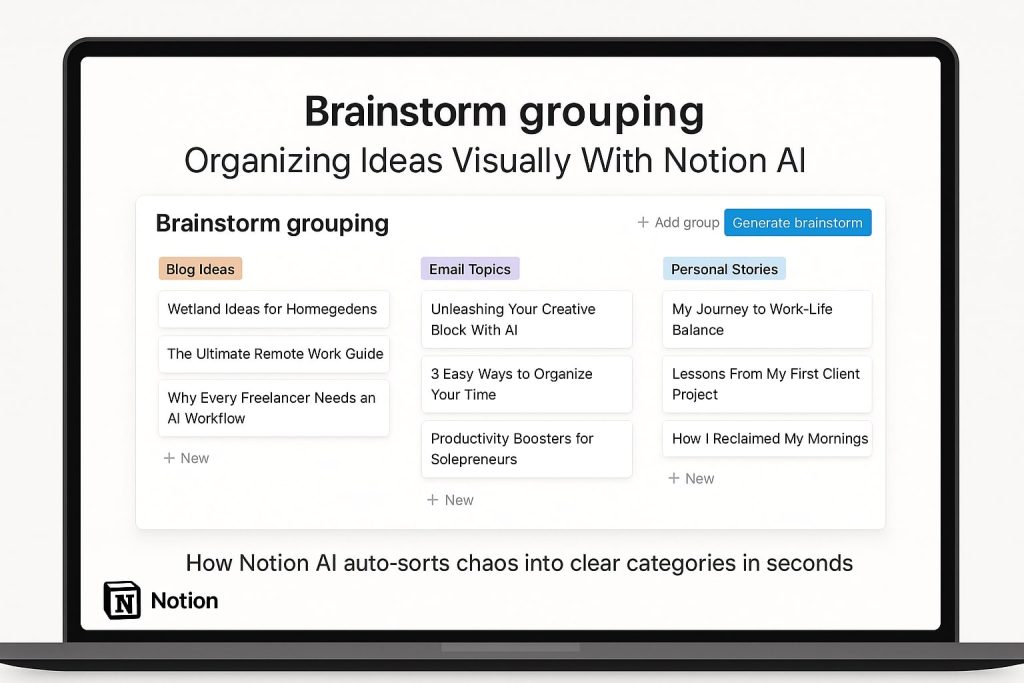
How I mapped a full funnel in 3 hours using Notion AI’s structured flow tools.
Structured Ideation = Scalable Creativity
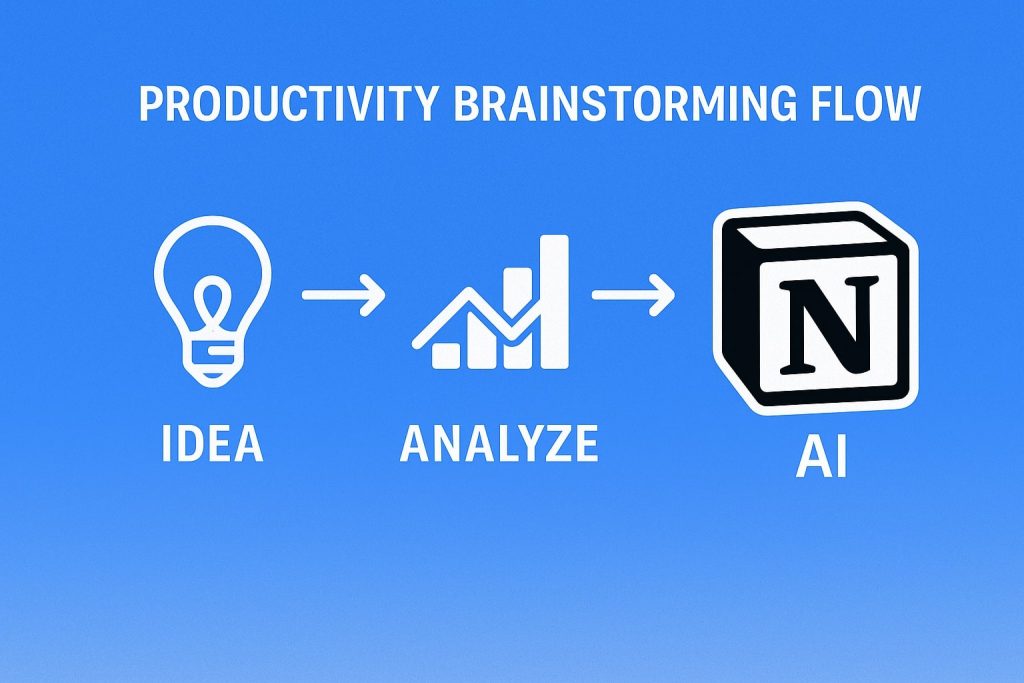
The biggest mental shift here is that creativity becomes systemized. Instead of chasing inspiration, you set conditions for it to emerge predictably. Notion AI lets you toggle between chaos and clarity in seconds. And for freelancers juggling client work, content, admin, and growth, that’s a superpower. Ideas don’t live in chaos anymore. They live in Notion.
Linking It All Together
Want to see how this fits in your workflow? Make sure to read the Why Freelancers Need an AI Workflow, where we talk about integrating ideation, planning, and execution into one smooth system. It’s a natural fit that creates an efficient, repeatable creative engine.
✨ Ready to build smarter brainstorms? Try Notion AI today and experience what it’s like to plan, write, and refine your ideas with an assistant that thinks with you.
Get started with Notion AI →
Final Thought
Notion AI isn’t just a helper — it’s a thought partner. For freelancers balancing 12 hats, structured ideation isn’t optional anymore — it’s the only way to scale your creativity without burning out. Let this be your creative operating system. Master your ideas before they master you.