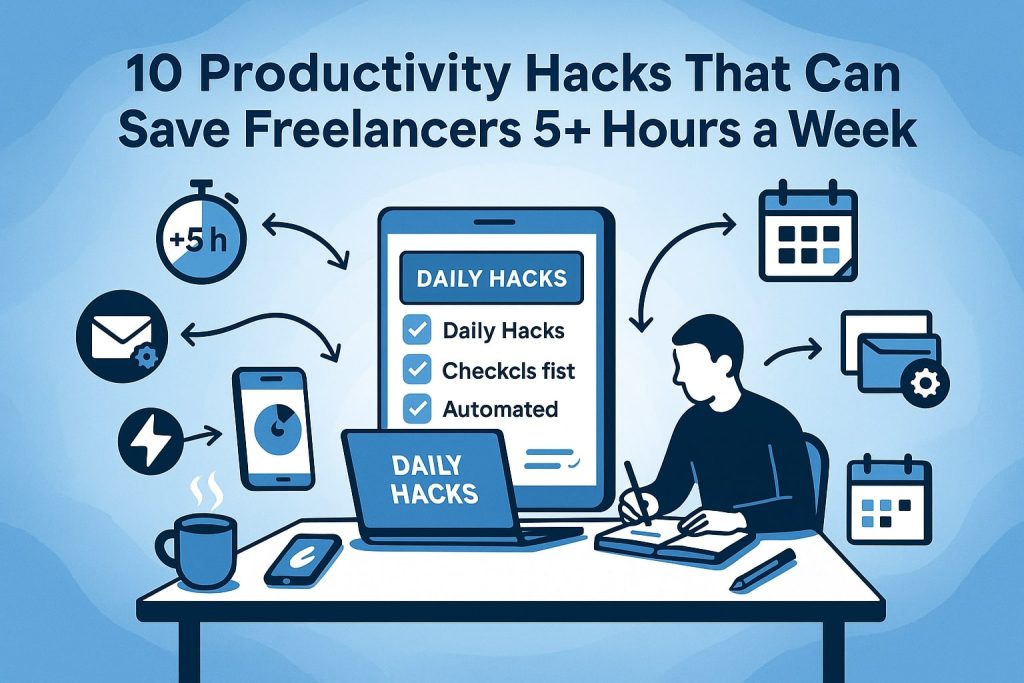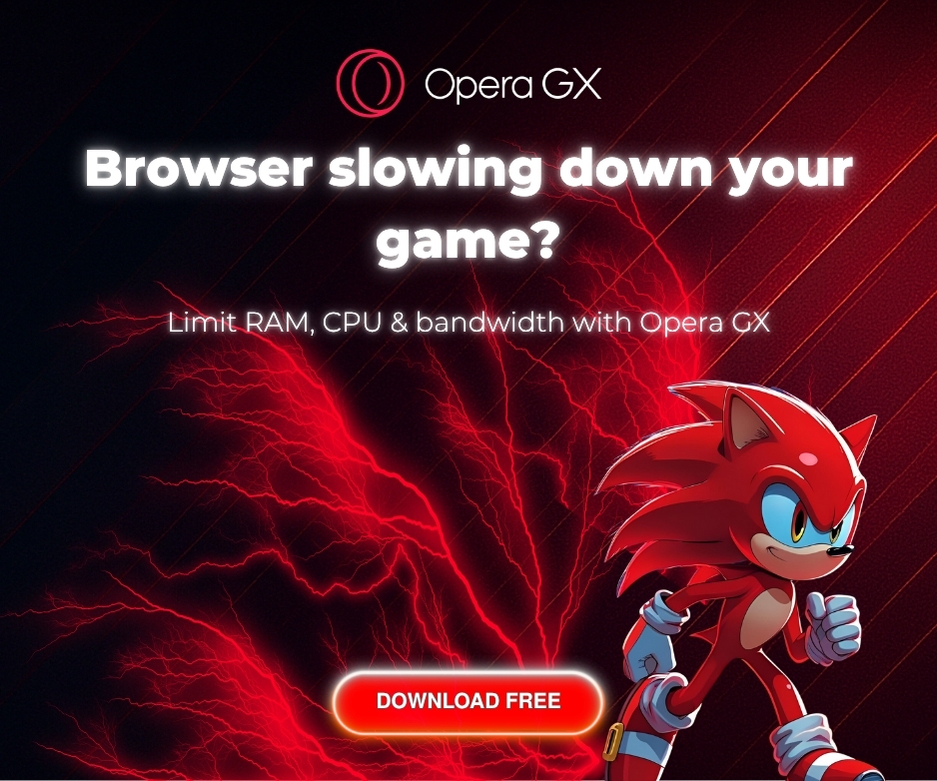Ever felt like you were “working all day” but achieving very little?
Welcome to the paradox of freelancing.
You left the 9–5 world to build your own schedule, enjoy freedom, and finally work on your own terms. But somewhere between client meetings, proposal writing, endless emails, social media posting, and chasing payments — your day became a blur.
The clock strikes 7 p.m., and you realize you’ve been busy… but not productive. You’ve put out fires, answered questions, and jumped from task to task — yet your to-do list still looks the same. Sound familiar?
This is not your fault. Most freelancers aren’t taught how to manage their time — they’re taught how to deliver good work. But without systems, good work can become a trap that consumes your entire week.
Here’s the truth: You don’t need to work more to earn more. You need to work smarter — and protect your time like it’s your income.
That’s what this article is about.
These 10 hacks are not abstract theory or generic advice like « wake up earlier » or « stop procrastinating. » They’re real tactics used by real freelancers to win back 5+ hours each week — sometimes more. And the best part? You can implement most of them in under 30 minutes.
We’ve also added bonus resources and follow-up articles under key sections to help you go deeper when you’re ready. You’ll get actionable examples, tool recommendations, and workflows that fit right into your freelance life.
You don’t need a 4-hour workweek. You just need a system that works for you.
1. Prioritize Work That Pays
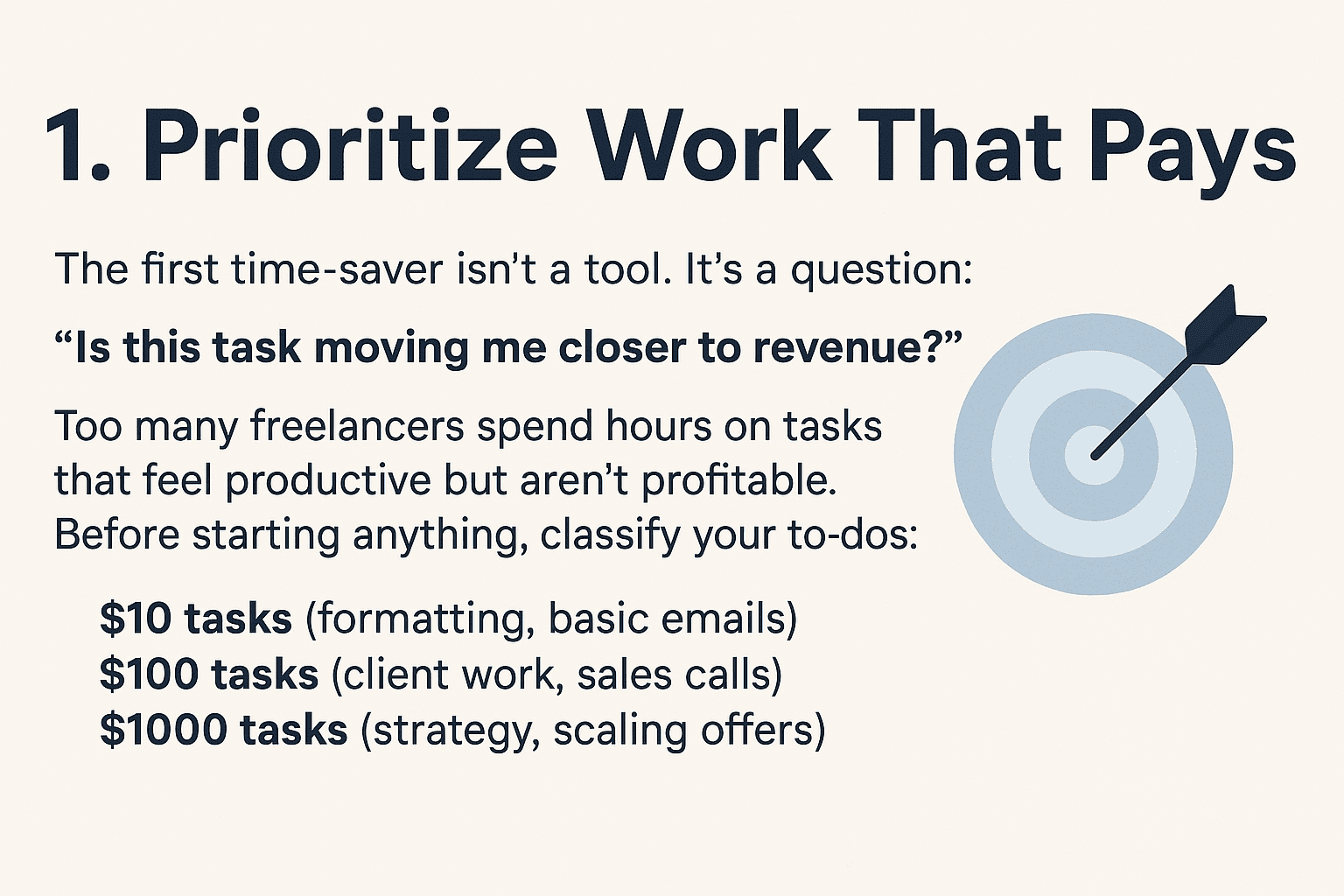
Here’s a simple truth: not all tasks are created equal.
Some tasks earn you money. Some build your reputation. Others just… fill your calendar.
As a freelancer, your time is your business model. Yet many freelancers fall into the trap of treating all work as equal — answering every message instantly, formatting documents endlessly, or spending hours tweaking a portfolio that no one sees.
Start by asking yourself a daily question:
“Is this task directly contributing to my income or my long-term goals?”
To help with this, classify your daily activities using a simple tiered model:
-
$10/hour tasks: formatting, inbox cleanup, posting content manually
-
$100/hour tasks: working on deliverables, editing, client meetings
-
$1000/hour tasks: pitching high-value clients, creating scalable offers, strategic partnerships
If your calendar is full of $10 tasks, you’re working — but not moving forward. The goal isn’t to do more. It’s to focus on what matters.
Here’s how to apply this:
-
Each morning, pick one task that could make the biggest impact that day
-
Do it first — before opening your email, messages, or social apps
-
Track your focus: use a daily “value log” to mark where your hours go
Over time, this mindset will help you work fewer hours while earning more — because you’re focusing on what actually grows your business.
2. Automate Admin and Paperwork
Admin work is the invisible anchor dragging down your week.
Think about it: how much time do you spend sending invoices, following up on payments, drafting contracts, onboarding new clients, or writing repetitive emails?
These tasks rarely generate income — yet they often take up several hours every week. They interrupt your flow and pull you away from creative work.
What if you could set these processes once — and never think about them again?
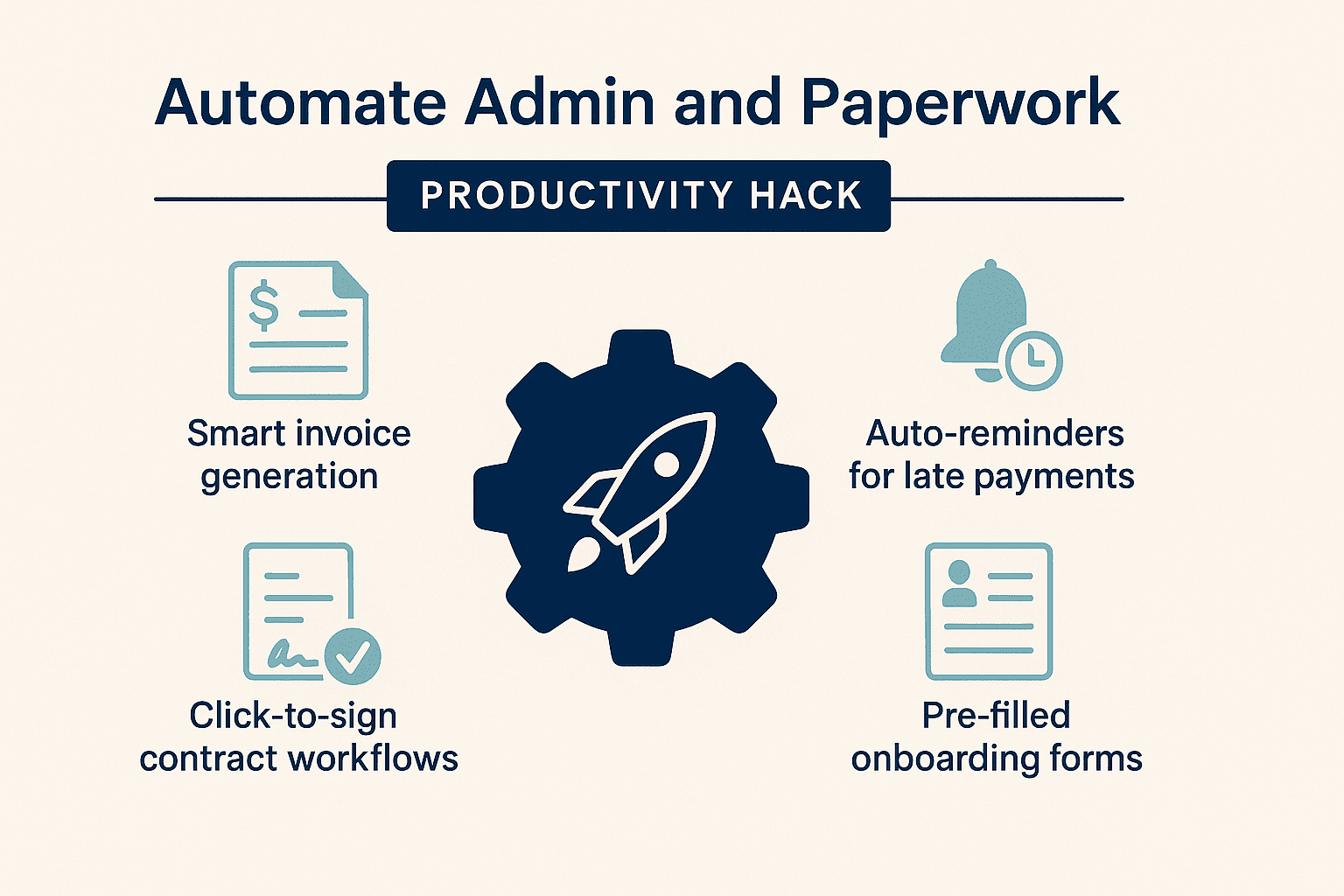
That’s what automation offers. With just a bit of setup, you can create a “self-operating system” for your freelance business.
Here are some admin areas to automate immediately:
-
Invoicing: Use platforms that auto-generate invoices, send reminders, and track payment status
-
Contracts: Use tools that store your templates, autofill client details, and support e-signatures
-
Onboarding: Create a standard welcome kit (PDF + form) that gets sent automatically after a client signs
-
Follow-up emails: Build a sequence that nudges leads or checks in post-project
Imagine logging into your dashboard and seeing 3 invoices paid, a contract signed, and a client fully onboarded — all without you lifting a finger.
This isn’t just about saving time. It’s about protecting your mental energy and creating space to focus on high-impact work.
[Read More: Full Guide — Automate Your Freelance Admin Work]
3. Delegate with Checklists
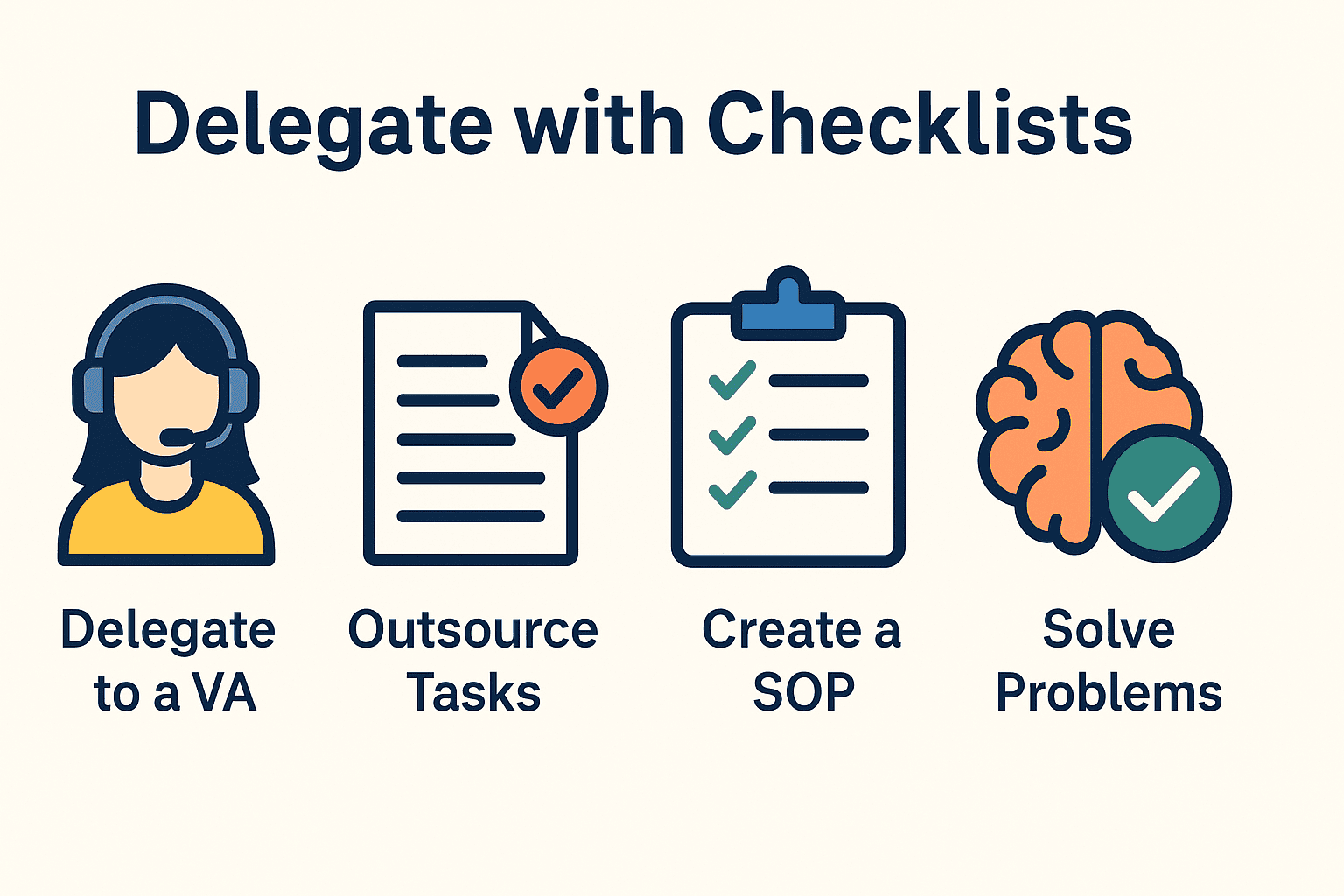
Delegation isn’t just for agencies or entrepreneurs with big teams.
Even solo freelancers can delegate — but the secret is in the system, not the size of the team.
If you’ve ever thought, “I can’t delegate because it’s faster if I do it myself,” here’s a mindset shift:
You’re not delegating to save time once — you’re investing time once to save time forever.
Start by creating a checklist for every task you do more than twice a month. That includes:
-
Publishing blog posts
-
Sending cold outreach emails
-
Preparing project folders
-
Updating social media bios or portfolios
-
Organizing client folders
Write down each step, even if it feels obvious. Then store these in a shared doc (Notion, Google Docs, ClickUp).
Once documented, you can:
-
Train a virtual assistant with minimal effort
-
Use automation tools that mimic your checklist
-
Maintain consistency across projects
-
Step away from the task without fear of losing quality
Even better? These checklists become mini-operations manuals for your business. As your workload grows, you’ll be able to outsource tasks with confidence — knowing that things will get done the way you want.
This isn’t about doing less. It’s about doing only the work that requires your unique brain.
4. Create Templates for Everything
Templates are the freelancer’s secret weapon.
If you’re writing the same types of emails, proposals, or project outlines from scratch every time, you’re not working efficiently — you’re reinventing the wheel.
Instead, create a template library — a personal vault of your best work, ready to be reused or adapted. This can include:
-
Proposal emails for new clients
-
Project scopes and service descriptions
-
Onboarding messages
-
FAQ sheets
-
Revision request responses
-
Portfolio or pitch decks
Don’t overcomplicate it. You can build your template bank in a Google Drive folder, a Notion database, or even a Trello board. The key is easy access and quick customization.
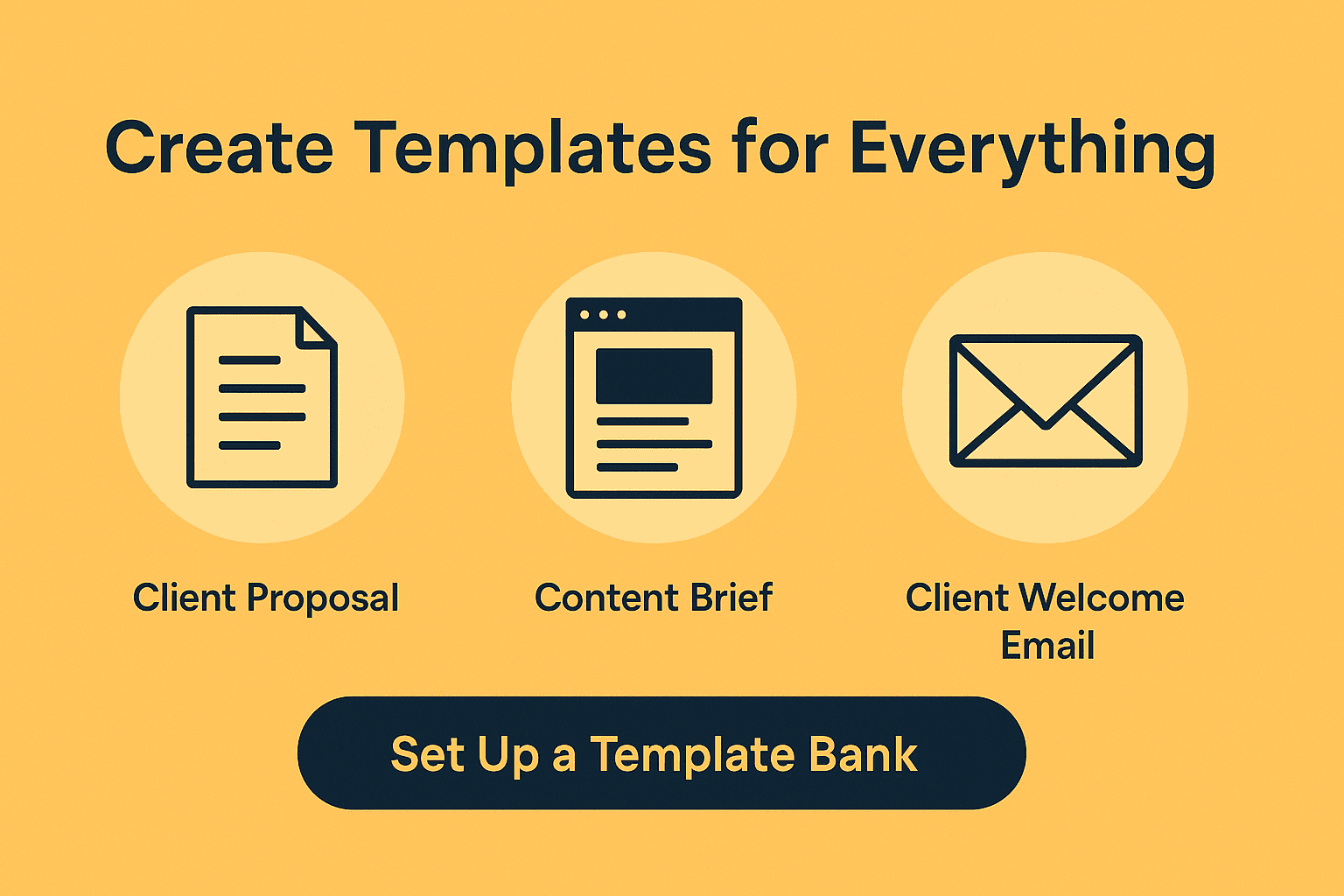
Templates aren’t just about speed — they also:
-
Increase consistency in your communication
-
Reduce decision fatigue
-
Make delegation easier
-
Improve your professional image
Set a weekly reminder: if you create something new and useful, turn it into a template immediately. Over time, this library becomes a powerful business asset — one that compounds your productivity.
Bonus tip: when you update a template, archive the old one. That way, your system always reflects your most recent, most effective version.
5. Batch Your Content Work
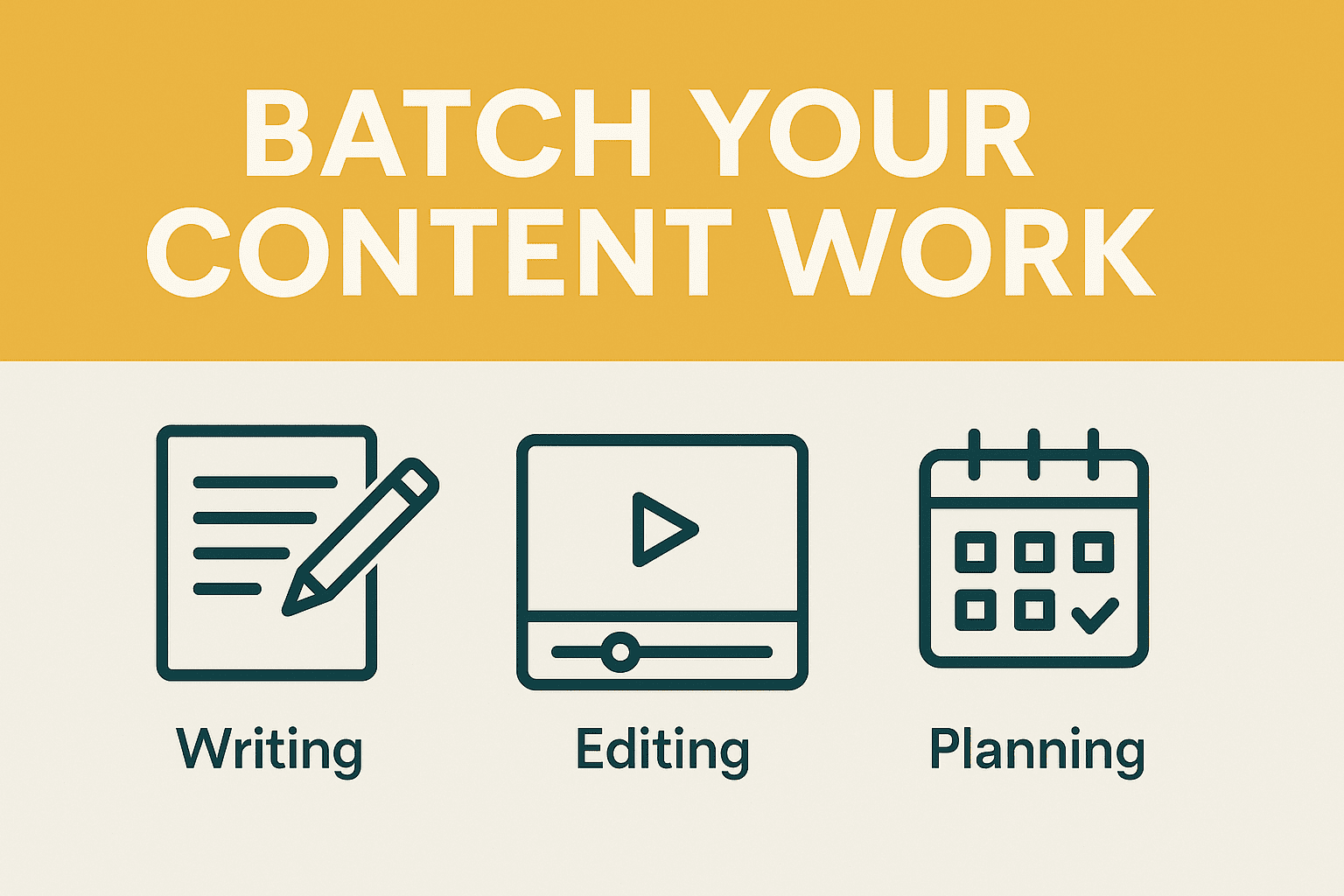
Jumping between tasks might make you feel productive — but it’s silently destroying your efficiency.
Each time you switch from writing a blog post to editing a video, or from designing a graphic to answering a client DM, your brain needs time to refocus. This is called “context switching,” and it can reduce your productivity by up to 40%.
The antidote? Batching.
Batching means grouping similar tasks and handling them in focused sessions. For example:
-
Write all your Instagram captions for the week in one sitting
-
Record 3 short videos in one afternoon
-
Plan all client content calendars for the month on one specific day
Here’s how to get started:
-
List all your weekly recurring tasks
-
Group them by type (writing, planning, editing, communicating)
-
Block focused time slots in your calendar for each batch
-
Stick to the zone — avoid switching mid-block
The benefits?
-
Deeper focus
-
Less decision fatigue
-
Higher creative momentum
-
More free space in your week
Many freelancers who implement batching find they can cut their content creation time by half, while improving quality — simply because their brain stays in flow.
[Read More: Content Creation on Autopilot — How to Build a High-Output Workflow]
6. Use a Smart Scheduler
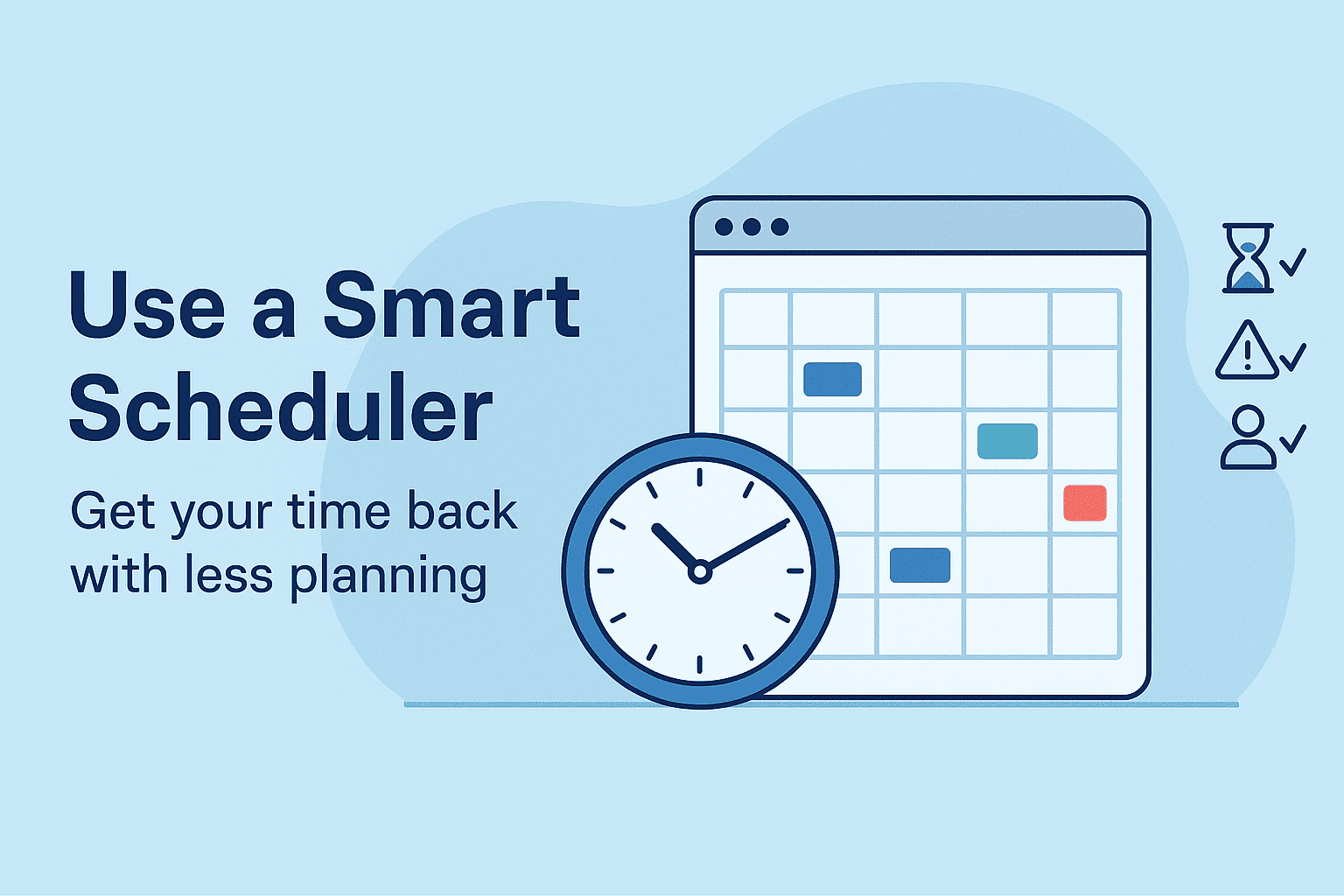
Manually managing your calendar is like doing math by hand in a world full of calculators.
You spend 20 minutes figuring out where to place a client call, another 15 shifting deadlines, and somehow — your week still feels chaotic. Traditional planning tools require constant updates, and any missed task throws off the whole system.
Smart scheduling flips that on its head.
Modern tools can now:
-
Automatically reorder tasks based on deadlines
-
Prioritize urgent vs. low-effort items
-
Move incomplete tasks to the next available slot
-
Suggest break times based on your work rhythm
-
Sync with clients’ availability for frictionless booking
Here’s how freelancers benefit:
-
No more mental load from “when should I do this?”
-
Reschedules take seconds, not 30 minutes
-
Free time is protected — not accidentally overwritten
-
Burnout is reduced thanks to built-in balance
Even better: most smart schedulers integrate with your to-do list, email, and calendar. You’ll only need one dashboard to run your week.
Some tools even learn your habits and begin to optimize your day based on when you’re most productive — giving you a custom schedule that evolves with your workflow.
[Read More: Smart Scheduling — Get Your Time Back With Less Planning]
7. Design a Daily Reset Routine
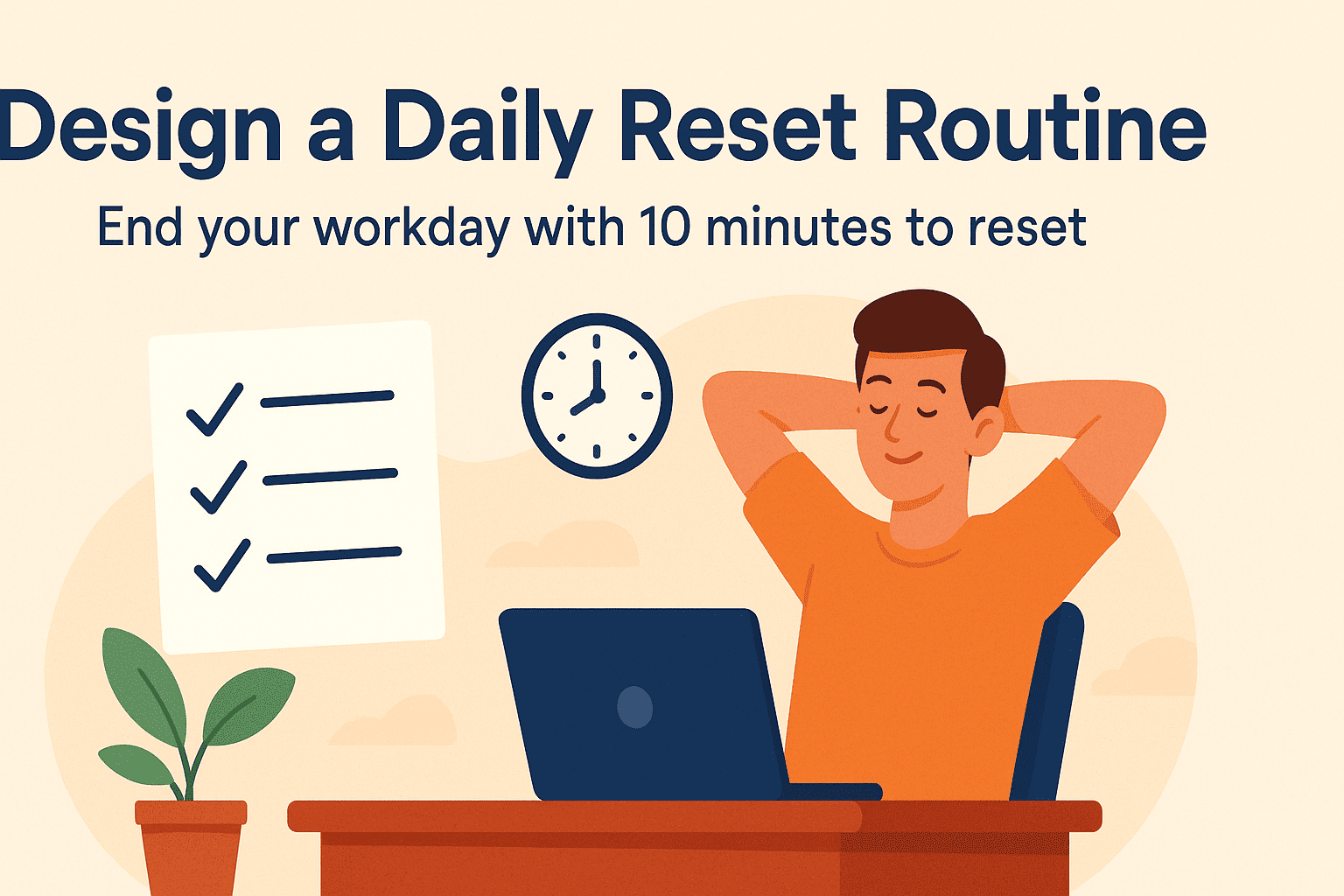
Most freelancers start their day with a plan.
Very few end it with clarity.
The result? You close your laptop unsure if the day was productive — and the next morning starts with confusion, scattered notes, and decision fatigue. That’s a productivity leak.
The fix: a daily reset routine.
It only takes 10–15 minutes and creates structure between your work and personal life. Here’s what it can include:
-
Quick task review — What got done today? What didn’t?
-
Prioritize tomorrow — Highlight 1–3 key tasks for the next day
-
Clean your digital desk — Close tabs, save notes, clear distractions
-
Backup & log — Save your work, log wins, or track client feedback
-
Unplug intentionally — Shut down notifications and move away from screens
This ritual doesn’t just save time — it improves focus, reduces anxiety, and creates a sense of control. You’ll sleep better and start fresher the next day.
You can also personalize your reset:
-
Add a short journal entry
-
Play calming music or a podcast
-
Use a physical planner or digital dashboard (like Notion or Sunsama)
In just a few days, you’ll feel the difference: your mornings become smoother, and your evenings more peaceful.
This small habit makes a big difference — and it compounds.
8. Eliminate Low-Value Notifications
Every buzz, beep, and badge on your phone steals more than a few seconds — it steals your focus.
Most freelancers underestimate the cost of micro-interruptions. A single glance at a non-essential message can lead to a 20-minute recovery time in deep work. Multiply that across the day, and you’ve lost hours to low-value notifications.

Here’s a practical fix:
-
Mute non-essential apps during deep work blocks (Instagram, WhatsApp, Telegram)
-
Batch process messages: only check emails or DMs 2–3 times per day
-
Use Focus Modes or Do Not Disturb on mobile and desktop
-
Disable lock screen previews to avoid visual distractions
-
Separate work and personal devices (if possible)
Ask yourself:
“Is this notification worth losing 25 minutes of focus for?”
The most successful freelancers aren’t just productive — they’re protective. They guard their attention like it’s their most valuable resource… because it is.
9. Track Energy, Not Just Time
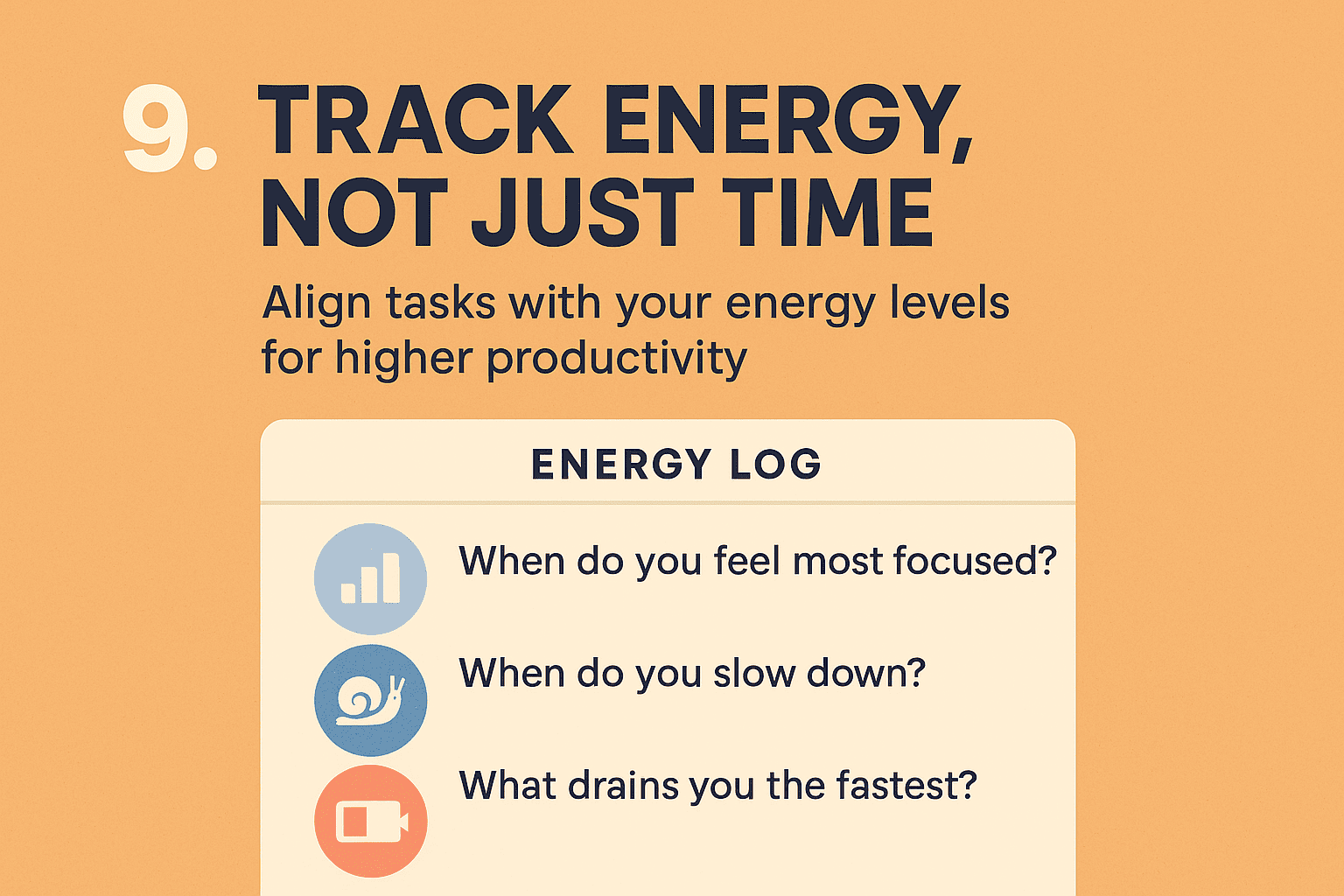
Time tracking is useful — but energy tracking is a superpower.
You’ve probably had days where you worked for 6 hours straight but only produced 2 hours of meaningful output. That’s because you were working against your own rhythm.
Energy tracking helps you understand when you’re most focused, creative, or drained — and align your schedule around that.
Try this for one week:
-
Divide your day into 3-hour blocks (e.g. 8–11, 11–2, 2–5)
-
At the end of each block, rate your energy (1–5)
-
Journal: What boosted or drained you?
After a few days, you’ll see patterns.
-
If you’re a morning person, protect your early hours for deep work
-
If afternoons drag, schedule admin or shallow tasks there
-
If evenings inspire ideas, use that time for creative thinking
You don’t need more time. You need to optimize the time you already have — and energy tracking makes that possible.
10. Say “No” With a System
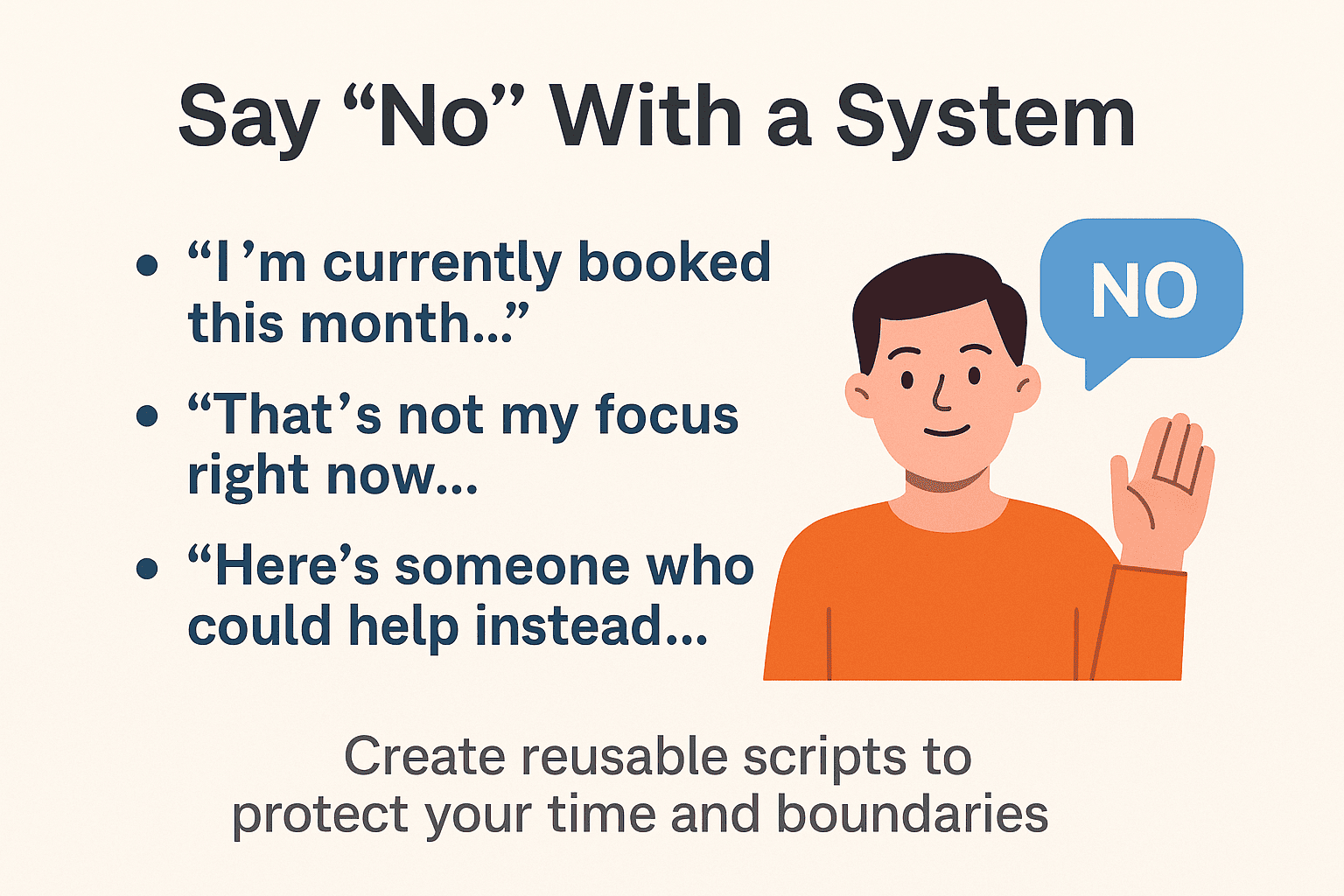
You don’t need to say yes to every request to be successful.
In fact, learning to say no — confidently and kindly — is one of the most valuable skills a freelancer can develop.
But rejection can feel awkward… unless you have a system.
Here’s how to create yours:
-
Write 2–3 pre-approved phrases you’re comfortable using
-
Keep them saved in your Notes or email templates
-
Use them to decline work that’s off-brand, underpriced, or ill-timed
Example responses:
-
“Thank you for thinking of me. I’m fully booked this month, but would love to reconnect next quarter.”
-
“This isn’t a great fit for my current focus, but I appreciate the opportunity.”
-
“I recommend [referral name] — they may be a better fit right now.”
This doesn’t burn bridges. It builds boundaries with respect.
And the result? You have more time and energy for the right clients, the right projects, and the right opportunities.
Bonus Tip: Protect Your Focus with a Weekly Review
The best freelancers don’t just work hard — they pause to reflect.
A short weekly review (20–30 minutes every Friday or Sunday) helps you:
-
Spot patterns in what drains or fuels your productivity
-
Celebrate small wins you would’ve forgotten
-
Plan the next week with clarity and intention
Here’s a simple format:
-
What worked well this week?
-
What slowed me down?
-
What do I want to focus on next week?
Use this ritual to recalibrate your goals, track habits, and keep your freelance life aligned with what truly matters.